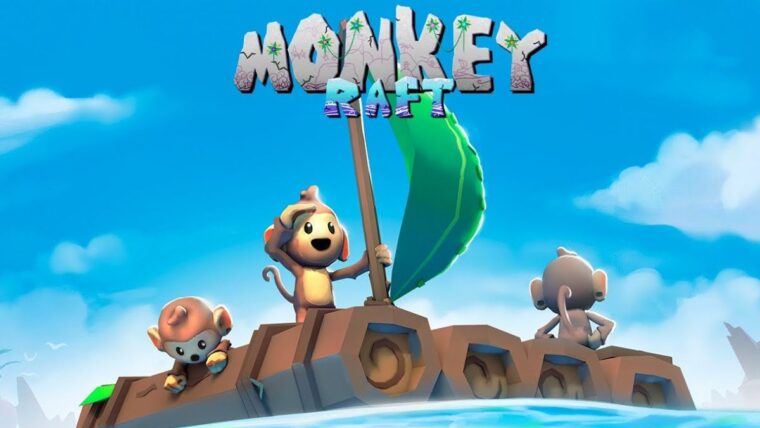If you’re just starting out in Monkey Raft on Roblox, things can feel a bit overwhelming at first. We’ve put together a Monkey Raft beginner’s survival guide because the game doesn’t explain its mechanics well. If you’re familiar with games like Minecraft or other Roblox games like Meme Sea, Monkey Raft won’t be too hard to pick up. However, it has its own unique features.
Without further ado, here’s a detailed Monkey Raft beginner’s survival guide.
Monkey Raft Beginner’s Survival Guide
Crafting Items in Monkey Raft

The first thing you should do when you start a match in Monkey Raft is find your Crafting Table. It’s crucial for your survival because you need it to craft essential items. Here’s how to start crafting:
- Locate the Crafting Table nearby.
- Press the F key to interact with it.
- Select an item you want to craft. The info box will show the materials you need.
- Find the materials and return them to the Crafting Table while holding them.
- Select the item and hit the Craft button.
In the beginning, your crafting options will be limited. However, as you level up your Intelligence, Dexterity, and Strength, you’ll unlock more items to craft. For instance, crafting a Bow requires level 3 Dexterity.
To gather crafting materials, the process is similar to Minecraft. If you see a tree, punch it! After enough punches, you’ll get sticks or logs. You can also find rock veins that break down into materials like flint.
Managing Your Health and Hunger

In Monkey Raft, you have two main meters: health and hunger. If you don’t eat, your hunger meter will drop, and eventually, you’ll start losing health until you die. You can find these meters in the top-right corner of the screen.
To keep your hunger in check, gather food like fruit or meat. Shaking trees will give you fruit, while killing animals will provide meat. Some foods even give special buffs. For example, Cooling Fruit makes you fireproof, and Medicine Fruit heals you like a potion.
Using Your Monkey Abilities

One of the coolest features of Monkey Raft is that you’re a monkey! You have a tail, and it’s more than just for looks. You can carry items in both your hands and your tail at the same time. By pressing Q, you can quickly swap between the items you’re holding.
For example, you can carry a weapon with your tail while leaving your hands free to gather valuable resources. Keep in mind, though, that your tail can’t hold large items like a Crafting Table or raft parts.
Another special monkey ability is swinging on vines. If you see vines hanging nearby, look around for cliffs or mountains. Swinging on these vines can lead you to hidden resources or treasure chests.
Building a Raft and Evolving

The main goal of Monkey Raft is to survive long enough to evolve. As you evolve, you’ll unlock better stats and more advanced technology for crafting. To achieve this, you’ll need to build and upgrade your raft, which will help you sail to the main island.
To start building your raft:
- Find your basic raft in the nearby ocean.
- Search the islands for raft parts, then press E to grab them.
- Carry the parts to your raft and left-click to attach them.
- You can also place items like storage boxes and your Crafting Table on your raft for convenience.
Once your raft is ready, sail toward the marker on your screen. Be careful to avoid fast currents, rocks, and coral, as they can damage your boat. If you successfully reach the island, touch the DNA strand to end the round and evolve.
With this Monkey Raft Beginner’s Survival Guide, you now have the tools you need to start crafting, managing your health and hunger, and building a raft to reach the next stage of evolution.
For more Roblox–related content, stay tuned to RetroNoob.