As a parent, it’s hard to keep track of what your kids are secretly playing on Roblox on their school Chromebook. That’s why you need to link your child’s account to your Roblox parent account. Playing Roblox alone or with friends can be a lot of fun. However, since Roblox is a platform for children of all ages, some games might not be suitable for your child. Just like movie ratings, games have age ratings too.
Here’s how to link your kids’ account to your Roblox parent account.
Steps to Link Your Child’s Account to Your Roblox Parent Account
Before you can link the accounts, you need to have a few things ready:
- Create a Roblox Account: If you don’t have one yet, you’ll need to create a Roblox parent account for yourself.
- Your Child Needs an Account: Make sure your child has their own Roblox account.
- Verify Your Identity: You will need some form of ID to verify your parent account.
Creating a Parent Account
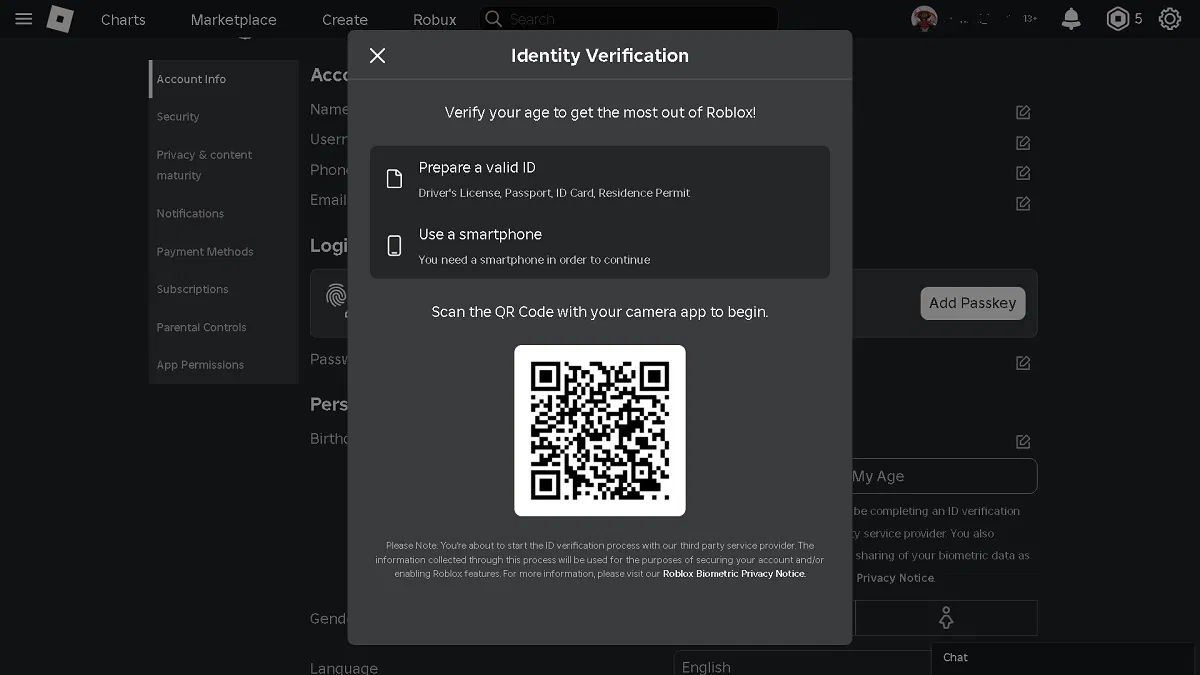
Once you have your Roblox parent account, log in and go to Settings by clicking the small gear icon in the top-right corner. Under Account Info, enter your birthday and verify your age. This requires you to use your ID and take a selfie with it.
Roblox will provide a QR code that you need to scan. Once your Roblox parent account is verified, you can proceed to the next step.
Linking Your Kid’s Roblox Account
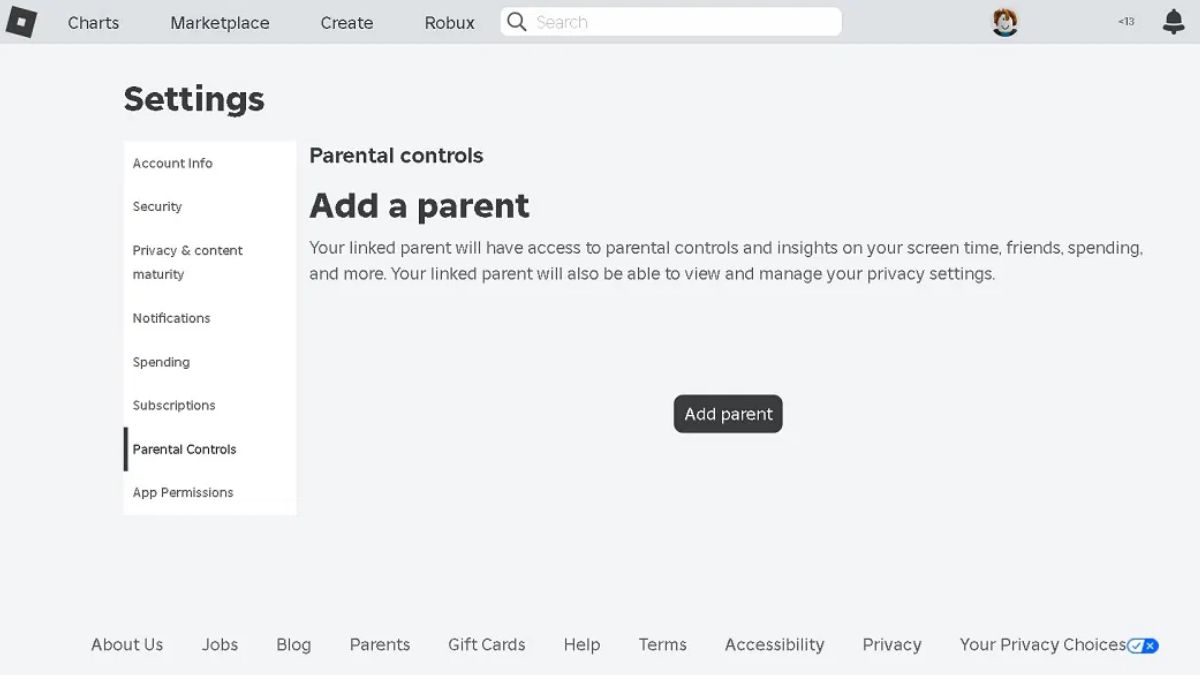
After your child has their Roblox account, log in and go to Settings again. This time, go to the Parental Controls menu. You will need your ID again for this step.
In the Parental Controls section, you will see an option to Add Parent. Click on it and enter the email address linked to your parent account. You will receive an email with a link that will take you back to Roblox, where you can approve the connection between your child’s account and your parent’s account.
Once linked, you can log into your account, go to Settings, and access the Parental Controls. Here, you can adjust the content maturity level using a slider. For example, you can set it to 13, which means your child cannot access content meant for older users. You can also set limits on how much time your child can spend playing Roblox.
By following these steps, you can ensure a safer and more controlled gaming experience for your child on Roblox.
For more Roblox–related content, stay posted to RetroNoob.



