Is your Stalker 2 out of video memory? Well, you’re not alone because Black Ops-style FPS with a touch of Dead Island 2 horror, had a rough development journey, leading to its release with several bugs and issues. While dedicated fans might overlook these problems, some players can’t even start the game due to errors. One common issue is the “Stalker 2 out of video memory” error, which stops the game from launching.
Fortunately, there are a few solutions you can try to fix this “Stalker 2 out of video memory” error.
What to do If ‘Stalker 2 Out of Video Memory’ Error Pops Up
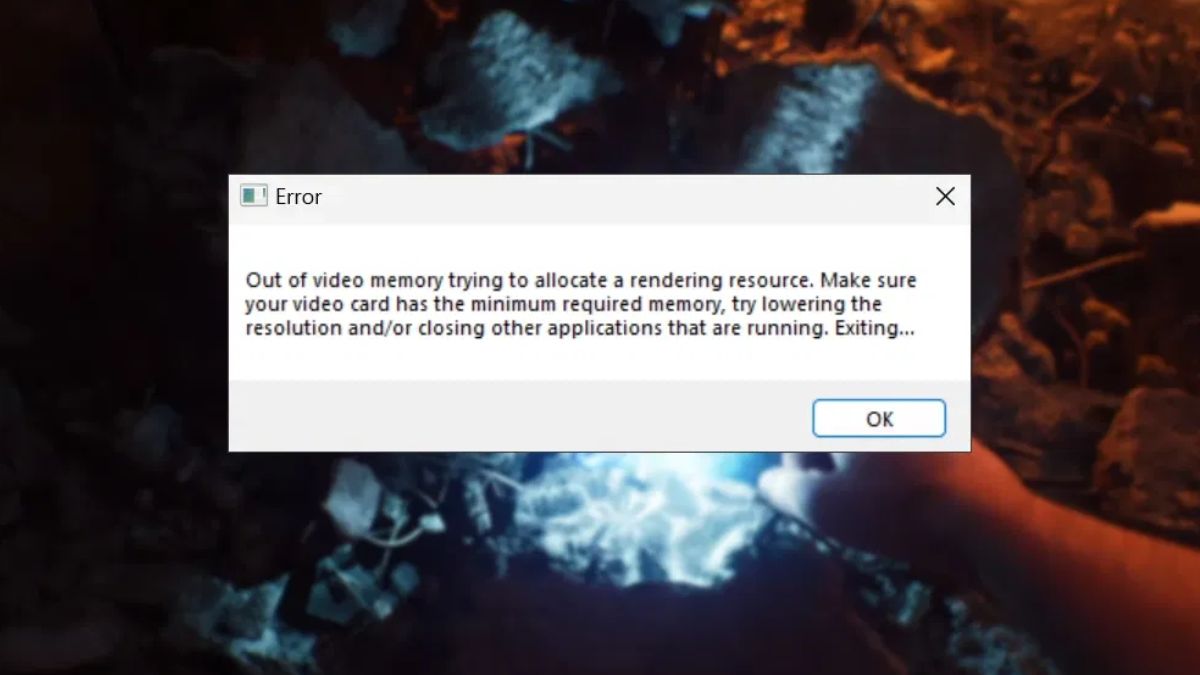
Even though the developers released Day 0 patches to fix major issues, the “Stalker 2 out of video memory” error can still affect some players. This error crashes the game and blames your video card, but it’s related to your CPU. Here are some steps to help you resolve this issue:
Change Performance Core Ratio
This error often affects Intel users, especially those with 13th or 14th-generation CPUs. To fix it, you can try reducing your processor’s power consumption by adjusting the performance core ratio:
- Download and install Intel Extreme Tuning Utility.
- Open the Basic Tuning section.
- Once installed, open the utility and go to the Basic Tuning section.
- Adjust the Performance Core Ratio to 52x, 53x, 54x, or 55x.
- Click Apply to save the changes.
- Launch Stalker 2 to check if the error is resolved.
This solution should work for most players experiencing this problem. If it doesn’t, try the following methods.
Update BIOS
If the error persists, consider updating your BIOS. The process varies by manufacturer, but here’s a general guide:
- Visit your motherboard manufacturer’s website.
- Find the latest BIOS version for your model.
- Download the BIOS update
- Save the updated file to a formatted USB drive.
- Access UEFI firmware settings
- Go to the Advanced Startup screen on your PC.
- Look for the BIOS update option in the settings and follow the instructions.
Update Graphics Card Driver
Another way to fix the “Stalker 2 out of video memory” error is by updating or reinstalling your graphics card driver:
- Open Device Manager from your PC’s settings.
- Expand Display Adapters and find your graphics card in the list.
- Right-click on your graphics card and select the Update Driver option.
Verify Stalker 2 Game Files
Sometimes, the error might be due to corrupted game files. You can check the integrity of the game data through Steam:
- Open Steam and go to your library.
- Find Stalker 2 in your list of games.
- Right-click on Stalker 2 and Select Properties from the menu.
- Go to installed files and click on the option to verify the integrity of game files.
By following these steps, you should be able to fix the “Stalker 2 out of video memory” error and enjoy the game without interruptions.
For more Stalker 2-related content, stay posted to RetroNoob.



