One of Steam’s top 10 most wish-listed games just released yesterday, MADFINGER Games’ immersive tactical FPS is available now in Steam Early Access. Before going online, players are wondering about how to VoIP in Gray Zone Warfare. Much like Call of Duty Modern Warfare, mastering the art of communication is key to survival and victory in Gray Zone Warfare.
With its focus on realism and intense tactical gameplay, clear communication is essential, especially with the chaos of 16 players per faction battling it out on the battlefield. For newcomers wondering about Gray Zone Warfare push to talk setup and how to use VoIP (Voice over Internet Protocol), here’s a simple guide:
Gray Zone Warfare Push to Talk – How Does it Work?
Press your keyboard’s ‘Z’ key to activate push-to-talk in Gray Zone Warfare. Unlike other games that use more common keys like ‘V’ or ‘Alt,’ Gray Zone Warfare push-to-talk opts for ‘Z’ as the default key. However, you can customize this key to suit your preferences.
Gray Zone Warfare’s VoIP system offers crystal-clear voice communication, ensuring that you can always hear your squadmates and faction members loud and clear.
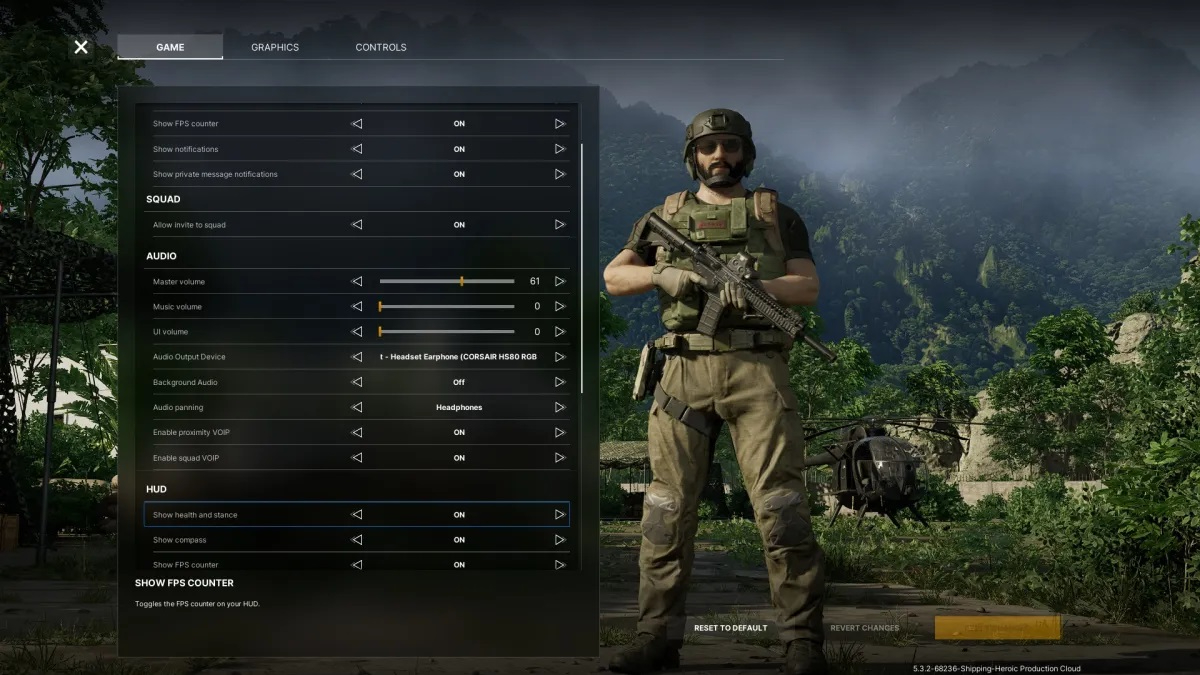
Can You Turn Off VoIP in Gray Zone Warfare?
Yes, you can disable VoIP in Gray Zone Warfare by accessing the game’s settings. Click on the gear icon located in the top right corner of your HUD to access the settings menu. Scroll down to the ‘Audio’ section, where you’ll find options to toggle proximity VoIP and squad VoIP.
If you find the chatter overwhelming or distracting, you can disable proximity VoIP to focus solely on squad communication. However, many players find proximity VoIP immersive, as it allows for spontaneous interactions.

In conclusion, mastering the use of push-to-talk and VoIP in Gray Zone Warfare is crucial for effective teamwork and strategic coordination. Whether you’re engaging in intense firefights or coordinating tactical maneuvers, clear communication can make all the difference.
Gray Zone Warfare officially released on April 30, the game is currently available on Steam. For more FPS shooter-related guides, stay posted to RetroNoob.





