Fortnite is back on iOS and the App Store, and everyone wants to know how to play Fortnite on iPad. Well, before you start thinking of trying out new unvaulted weapons or figuring out first-person mode, there’s a catch: Fortnite on iOS and App Store is currently only available for players in the European Union (EU). While may sound like a bummer for the rest of the world, those outside of Europe can still play Fortnite on their iPads using alternative methods.
Here’s our quick guide on how to play Fortnite on iPad
Playing Fortnite on iPad in the EU
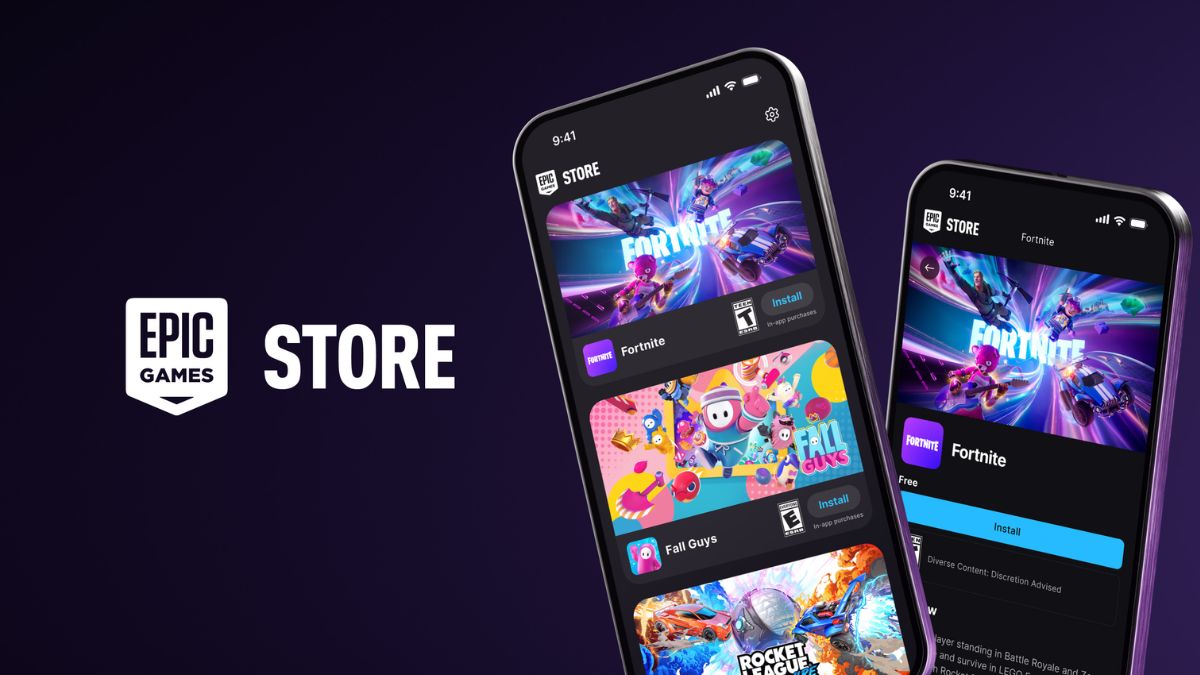
For players in the EU, how to play Fortnite on iPad is a pretty straightforward process. Here’s what you need to do:
- Download the Epic Games Store: Head to the App Store on your iPad and download the Epic Games Store.
- Log into your Epic Games account: If you don’t have an account, you can create one for free.
- Install Fortnite: Once logged in, download Fortnite from the Epic Games Store.
- Enjoy: Launch the game and start playing!
The game is fully optimized for the iPad, which means it looks great on the screen, offering smooth gameplay and high-quality graphics.
How To Play Fortnite on iPad Outside the EU
If you’re not in the EU, don’t worry—there’s still a way to play Fortnite on your iPad. You can use Xbox Cloud Gaming to stream Fortnite without needing to go to the App Store. Follow these steps to get started:
- Go to Xbox Cloud Gaming: Open your web browser on your iPad and go to xbox.com/play.
- Log into your Microsoft account: If you don’t have one, you can create one for free.
- Find Fortnite: Once in Xbox Cloud Gaming, look for Fortnite under the free games section.
- Add to Home Screen: When prompted, add the Xbox Cloud Gaming icon to your iPad’s home screen for easy access. You can do this by selecting the bookmark icon on the right side of the browser and choosing “Add to Home Screen.”
- Launch Fortnite: After adding the icon to your home screen, simply tap it to open Xbox Cloud Gaming, log in to your Microsoft account (if prompted), and select Fortnite to start playing.
Playing Fortnite with a Controller

While you can play Fortnite using the iPad’s touchscreen, using a Bluetooth controller may give you a better gaming experience. Touch controls can sometimes be less responsive, especially during intense battles where every second counts. A controller offers better accuracy and quicker reactions, which can make a big difference in gameplay.
Now you know how to play Fortnite on iPad, so get ready to jump back into the action. For more Fortnite-related content, stay tuned to RetroNoob.





