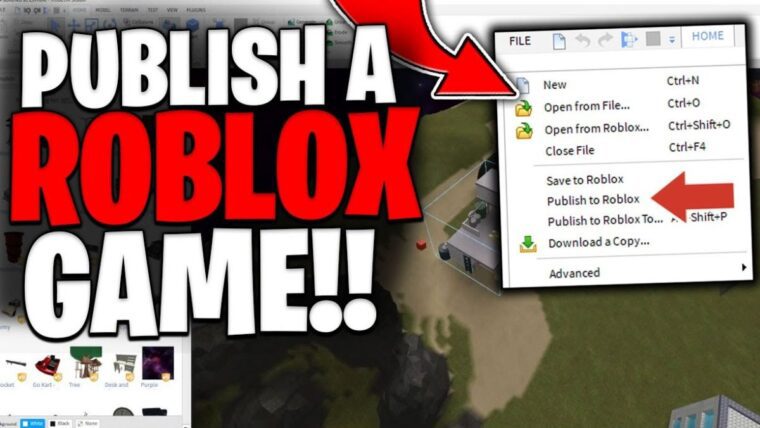Roblox is not just a playground for players; it’s also a creative space for game makers via Roblox Studio. This is why players want to know how to publish a game on Roblox. Whether you want to build a fishing simulator like Fisch, a cake competition, a sci-fi shooter, or a ninja RPG, Roblox offers endless possibilities. Creating a game for yourself is fun, but sharing it with others is even better.
Here’s how to publish a game on Roblox and begin your journey as a game developer.
How To Publish a Game On Roblox
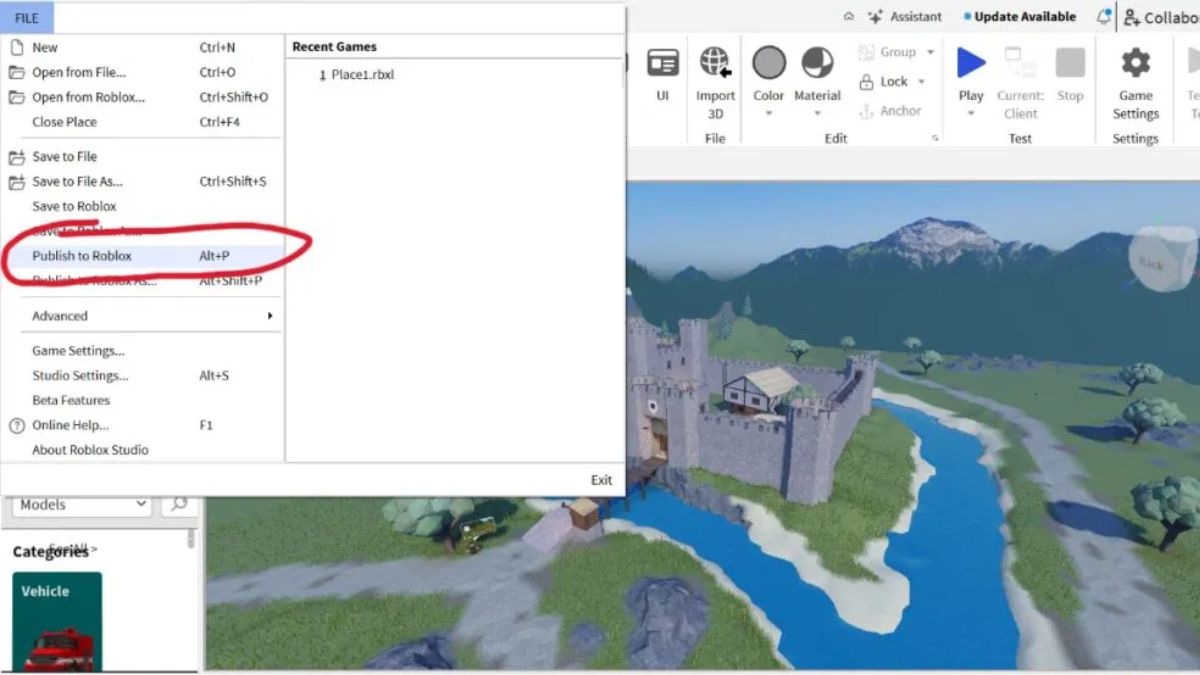
Before you can invite friends or fans to play your game, you need to develop and publish it. While creating a game can take time, publishing it is quite simple. Roblox provides various template maps and experiences, which are great for testing the publication process. Here’s how to publish your game on Roblox:
- Open Roblox Studio: Start by launching Roblox Studio on your computer.
- Select Your Game: Choose the game you want to publish from your projects.
- Access Game Settings: Go to the “File” menu and click on “Game Settings.”
- Save to Roblox: Click “Save to Roblox” to start the publishing process.
- Enter Game Details: Provide a name, description, creator name, and genre for your game.
- Choose Platforms: Select which platforms your game will be playable on, such as PC, mobile, or console.
- Save Your Settings: Click “Save” to confirm your game details.
- Set Permissions: Go back to “File” and “Game Settings,” then navigate to “Permissions.”
- Make Your Game Public: Set “Who can play this game?” to “Public” and save your changes.
- Publish to Roblox: Finally, go to “File” and select “Publish to Roblox” to make your game live.
Once your game is published, you’ll have access to more options in Game Settings, such as monetization, localization, and security features. Take some time to explore these settings to enhance your game. You can also share your game with others by clicking the Share button in the top-right corner of Roblox Studio to copy the game link.
And that’s how to publish a game on Roblox. Your first games might not be perfect, but with practice, you’ll become a skilled Roblox creator. For more Roblox-related content, stay tuned to RetroNoob.