Minecraft is a sandbox game that lets you create anything you can imagine. But sometimes, you just want to learn how to enable cheats in Minecraft to go beyond the usual gameplay without installing Minecraft mods. Enabling cheats in Minecraft is easy, and it allows you to explore the game with godlike powers. And like GTA Online’s god mode, you can also learn how to enable god mode in Minecraft and bend the blocks to your will.
Here’s how to enable cheats in Minecraft and enjoy god mode.
How to Enable Cheats in Minecraft
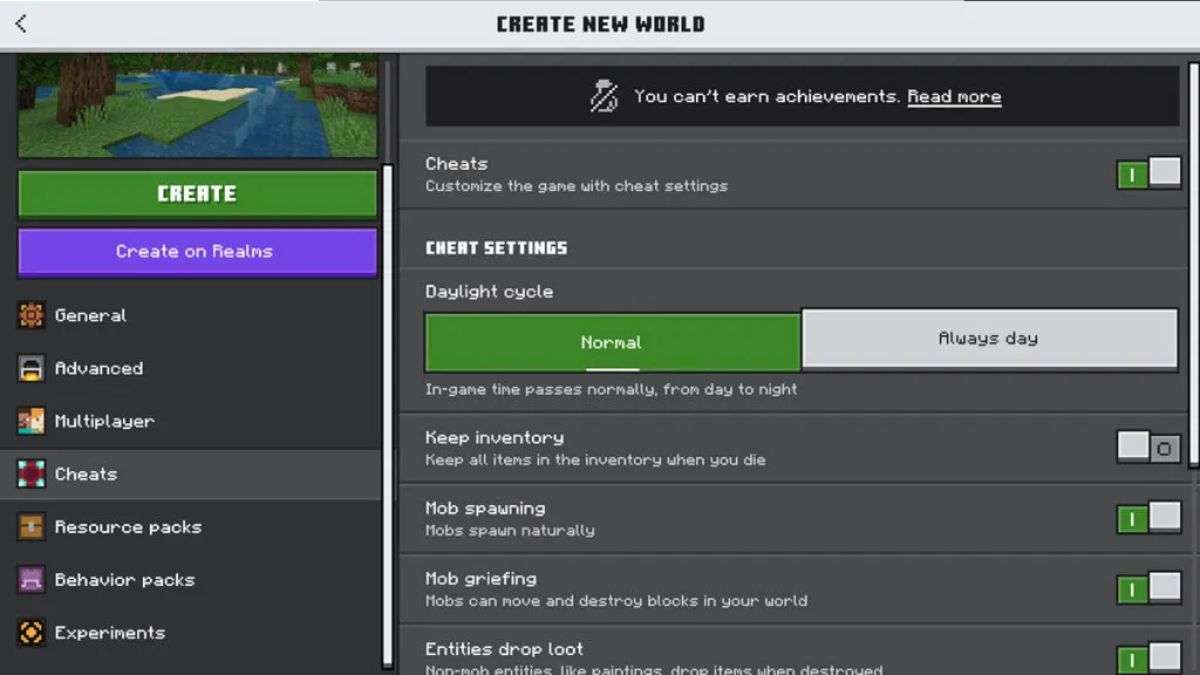
To use cheats, you need to enable them when you create a new world. This works for both the Bedrock and Java Editions of Minecraft:
- Launch Minecraft and click “Create New World.”
- Bedrock Edition: In the World options menu, open the ‘Cheats’ menu on the left sidebar. Toggle “Allow Cheats” to ‘On.’
- Java Edition: In the World options menu, click the “Allow Cheats” toggle to ‘On.’
- Customize other settings as you like, then click “Create New World.”
If you forget to enable cheats when creating your world, don’t worry. You can still turn them on:
- Bedrock Edition: Open the ‘World’ menu from the ‘Settings’ option. Scroll down to find “Activate Cheats” and toggle it to ‘On.’
- Java Edition: Open the pause menu, click ‘Open to LAN,’ toggle “Allow Cheats” to ‘On,’ and click “Start LAN World.”
Keep in mind that enabling cheats in Minecraft Bedrock Edition will disable the ability to earn Achievements.
How to Enable God Mode in Minecraft

Once cheats are enabled, you can use powerful commands through the chat. Press T or / to open the chat and start typing commands. Here are some of the best cheats you can use:
- Activate God Mode: Type
/gamemode creativeto enter Creative Mode. This gives you unlimited blocks, the ability to fly, and invincibility. - Activate Spectator Mode: Use
/gamemode spectatorto easily take beautiful screenshots. - Teleport to a Specific Location: Use
/tp [player] [x] [y] [z]for instant teleportation. - Survival Perks: If you prefer Survival Mode with cheats, type
/effect give @p resistance 99999 255to minimize damage, or/effect give @p health_boost 99999 255for extra hearts. - Summon Mobs: Use
/summon [mob_name]to bring any creature into your world. For example,/summon ender_dragonwill make an Ender Dragon appear.
Remember, cheats stay active for the session. You can use the /? command to see all available cheats, as Java and Bedrock Editions have different commands.
For more Minecraft-related content, stay posted to RetroNoob.





