Having no sound while playing Roblox on your Chromebook or PC can be really frustrating, that’s why players want to know how to fix no sound driver on Roblox. In some games like Dupe in Doors, missing sound is just annoying, but in others, it can make the game impossible to play because you can’t hear important clues or enemy movements. Sound driver issues are common, so it’s a good idea to check for updates regularly.
If you’re having trouble with no sound on Roblox, here are some simple ways to fix the problem. Some of these methods involve changing settings or files, so you might want to ask someone for help if you’re unsure. Here’s how to fix no sound driver on Roblox and get your audio back.
How To Fix No Sound Driver On Roblox
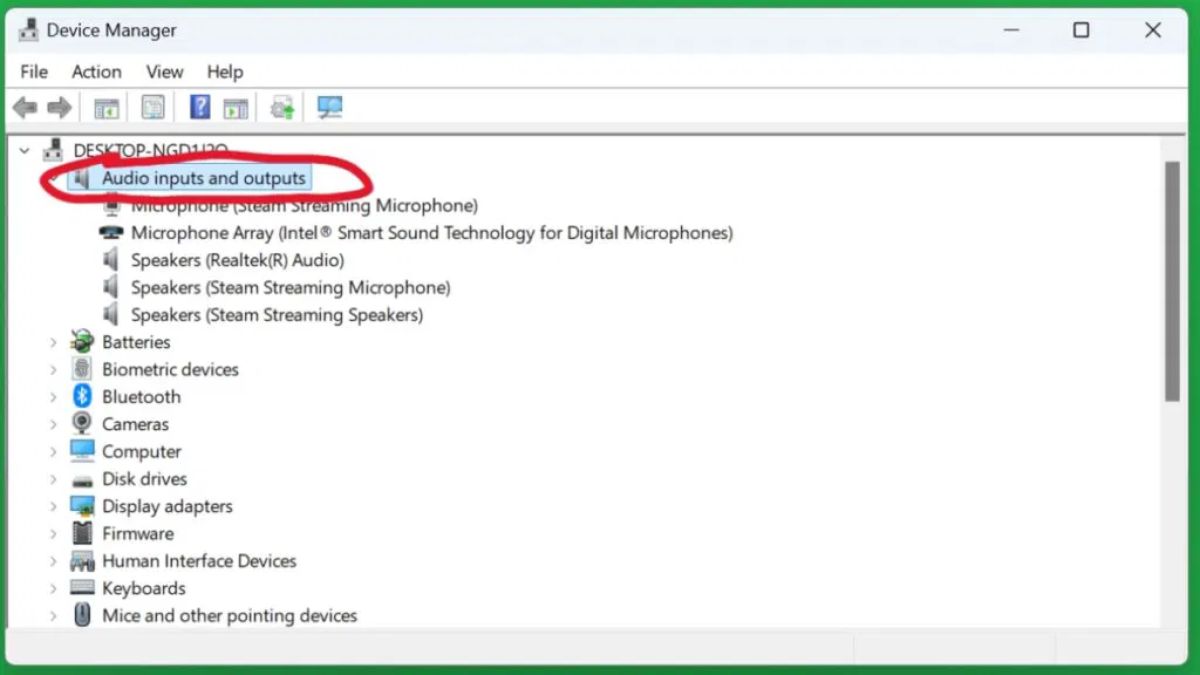
Before you can enjoy Roblox, you need to make sure everything is working properly. There are several ways to fix the sound issue, and none of them are too hard. Just be careful when changing or deleting files or apps. These fixes are generally safe, but if the “no sound driver” problem continues, try all of the following methods:
Method 1: Use the Volume Mixer
- Search your apps for “Volume Mixer” or “Sound Mixer.”
- Click “Reset.”
Method 2: Update Audio Drivers
- Search your apps for “Device Manager.”
- Go to “Audio Inputs and Outputs.”
- Right-click on each input and output option and select “Update Driver.”
Method 3: Uninstall Voice Recorder
- Search your PC for “Add or Remove Programs.”
- Uninstall the Voice Recorder app.
- Restart your PC.
If none of these solutions work, you might need to uninstall and reinstall Roblox. This can be a bit annoying, but it’s often a reliable way to fix hidden issues your PC might have with the platform. With so many different games and experiences on Roblox, problems can happen sometimes.
And that’s how to fix no sound driver on Roblox. By following these steps, you can get the sound working again and enjoy all the music and effects Roblox has to offer.
For more Roblox-related content, stay posted to RetroNoob.





