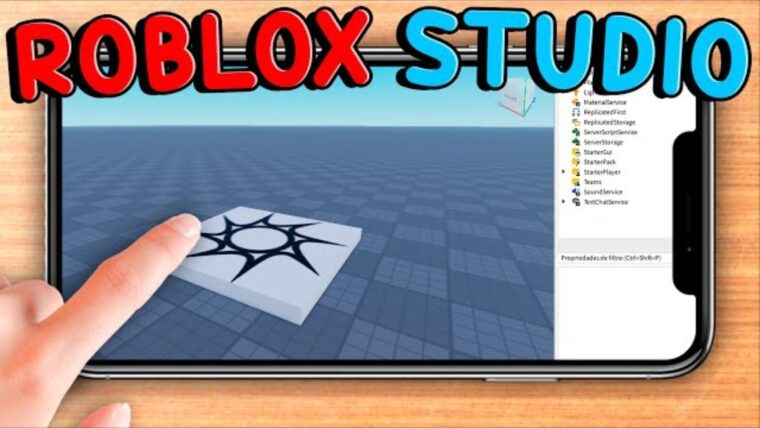From fishing with enchanted rods to surviving spooky monsters in Doors, people love playing different games on Roblox. But the iOS and Android users want to know how to get Roblox Studio on mobile. Roblox is famous for its wide range of games, but these games don’t just appear out of thin air. Each one is crafted by a creator using Roblox Studio. This tool provides developers with everything they need to build and launch their own games. Naturally, you might wonder if you can use Roblox Studio on your mobile device for added convenience.
However, most game engines are too large and complex to run on mobile devices, which can lead to performance issues like overheating. So, how to get Roblox Studio on mobile? Here’s what you need to know.
How to Get Roblox Studio on Mobile?

Unfortunately, for people eager to know how to get Roblox Studio on mobile devices, the answer is no. Like many other game engines, it requires too much power for most phones to handle. While you might try to find a workaround, you would likely face problems like overheating, poor performance, and frequent crashes, if it works at all.
If you attempt to download Roblox Studio from the official Roblox website on a mobile device, you will receive a message saying, “Not available for this device.” It further explains that “Studio is only available for download on Windows and macOS desktops.”
How to Get Started with Roblox Studio on PC or Mac
If you want to start creating games with Roblox Studio, here’s how you can do it on a PC or Mac:
- Launch Roblox: Open the Roblox app on your computer.
- Navigate to Settings: Click on the three-dot icon to access the settings menu.
- Select “Create”: Find and select the “Create” option.
- Navigate to “Get Roblox Studio”: Look for the option to get Roblox Studio.
- Click “Download”: Follow the prompts to download and install Roblox Studio.
Alternatively, you can download Roblox Studio directly from the official Roblox website. Setting it up on a PC or Mac is straightforward, and these devices are much less likely to overheat or crash while you work on your game ideas, whether it’s a blocky action RPG or a cozy cat café game.
While there is a possibility that Roblox Studio could be available on mobile in the future, it’s not something to expect soon. Adapting the user interface of such a complex tool to fit smaller mobile screens is a significant challenge.
For now, PCs and Macs remain the best platforms for using Roblox Studio. Hopefully, this answers your question of how to get Roblox Studio on mobile. If you’re interested in game development, now is a great time to explore what Roblox Studio has to offer on these devices.
For more Roblox–related content, stay posted to RetroNoob.