Want to learn how to make a balloon in Minecraft? You’ve come to the right place. Balloons are fun decorative blocks you can craft in Minecraft Education Edition. They were added in 2018 during the first Chemistry Update. There are a total of 16 colored balloons that can be stuck to walls as decoration. This guide will show you exactly how to make a balloon in Minecraft Education Edition.
How to Make a Balloon in Minecraft Education Edition

To make a balloon in Minecraft Education Edition, you need the following materials:
- Latex x6: Made using Carbon x5 and Hydrogen x8 in a Compound Creator.
- Helium x1: Made using Protons x2, Electrons x2, and Neutrons x1 in an Element Constructor.
- Lead x1: Found in Ancient City and Woodland Mansion chests.
- Colored dye x1: Found by crafting flowers, combining dyes, or defeating monsters, depending on the color.
Steps to Create Latex
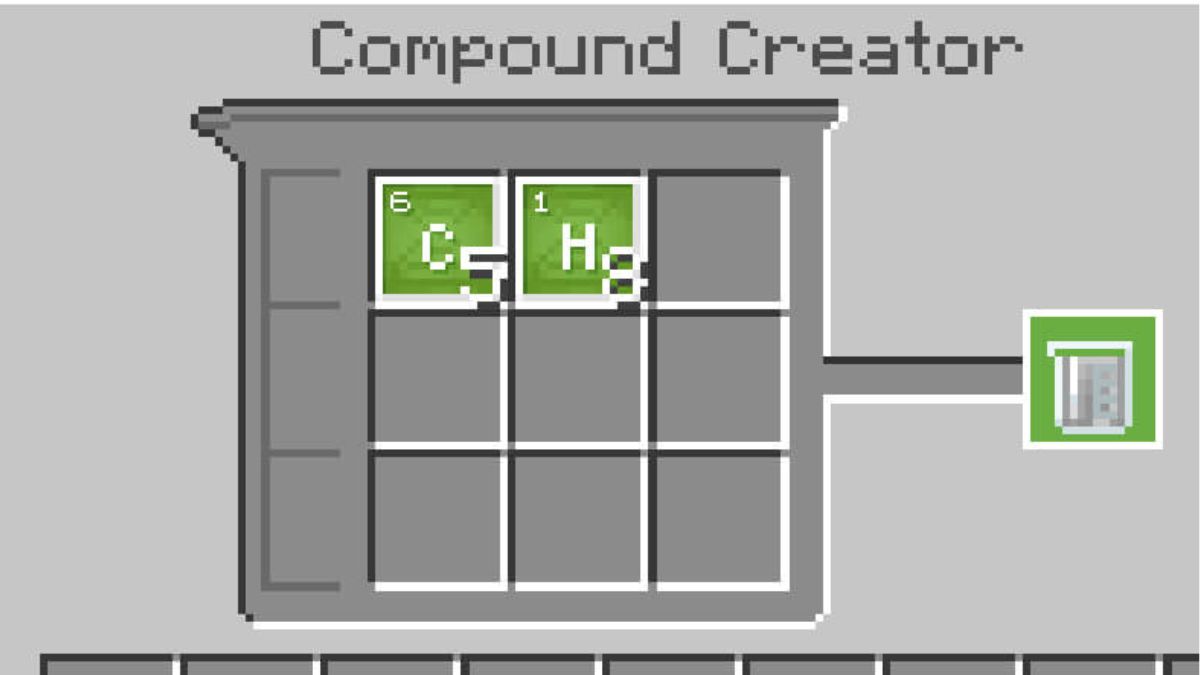
- Obtain Carbon and Hydrogen: Use an Element Constructor.
- Get Helium: Also use the Element Constructor for this.
- Access Element Constructor: You can find it in the creative inventory if you’re in Creative mode. In Survival mode, use in-game commands to get it. For Bedrock Edition, make sure “Education Edition” is activated in your world settings.
Using the Element Constructor
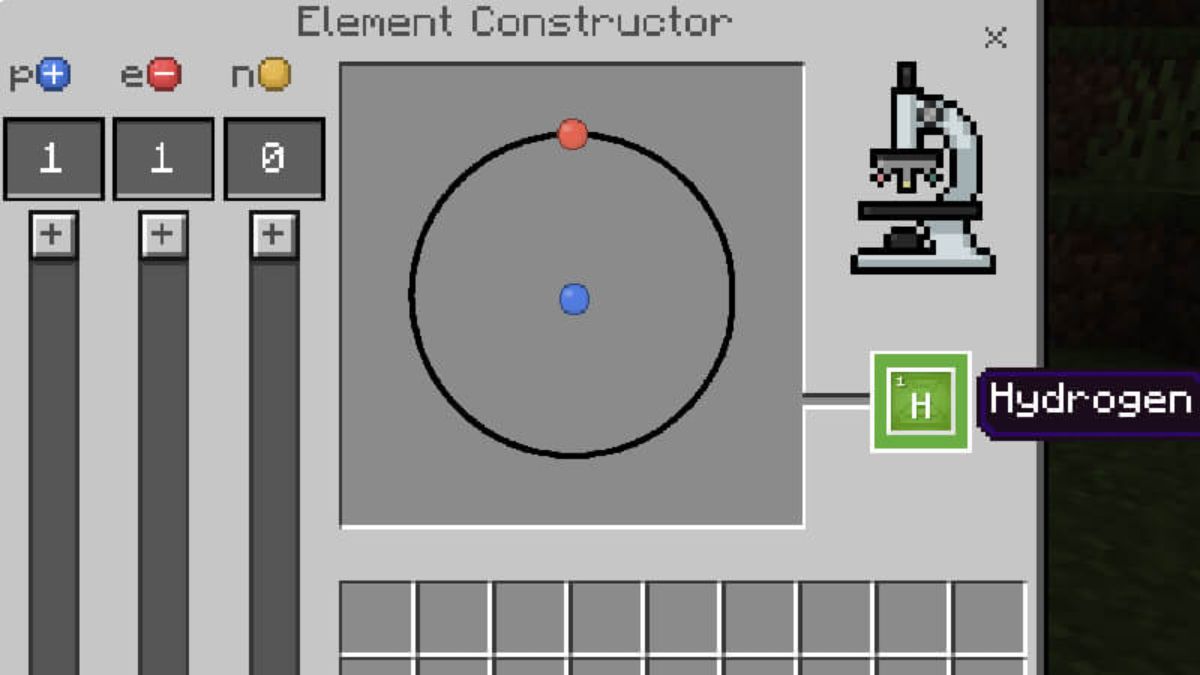
Interact with the Element Constructor to see the elements screen. You’ll see a circle with “p+”, “e-“, and “n” icons. These represent protons, electrons, and neutrons. Here’s what you need to create each element:
- Carbon: Protons x6, Electrons x6, Neutrons x5
- Hydrogen: Protons x1, Electrons x1, Neutrons x0
- Helium: Protons x2, Electrons x2, Neutrons x1
Creating Latex in the Compound Creator
- Go to the Compound Creator.
- Place 5 Carbon and 8 Hydrogen in the 3×3 grid to get Latex. Make sure you have at least 6 Latex.
Crafting the Balloon
Head to a crafting table and use the following recipe:
- Top row: [Latex, Dye, Latex]
- Middle row: [Latex, Helium, Latex]
- Bottom row: [Latex, Lead, Latex]
And now, you’ll have a balloon in your hands. To make different colored balloons, replace the dye with your desired color. For example, to make a light blue balloon, use light blue dye instead of red dye.
And that’s how you make a balloon in Minecraft Education Edition. Experiment with different colors to see what you can create. Minecraft is available on PC, Android, iOS, Xbox One, Xbox Series X|S, Nintendo Switch, and PlayStation platform.





