Kids can’t stay too long on their computers these days because of school, but what if we told you that we can teach you how to play Roblox on a school Chromebook? While it is tricky to use Roblox on mobile, there is a way to play your favorite game like Monkey Raft and Meme Sea on your school computer. If your school has given you a Google Chromebook, you can use it to play Roblox—just make sure your homework is done first! It might seem surprising, but Chromebooks can connect to the Google Play Store. However, this feature isn’t turned on by default, so you’ll need to activate it before you can install Roblox.
Here is how to play Roblox on a school Chromebook.
How to Play Roblox on a School Chromebook
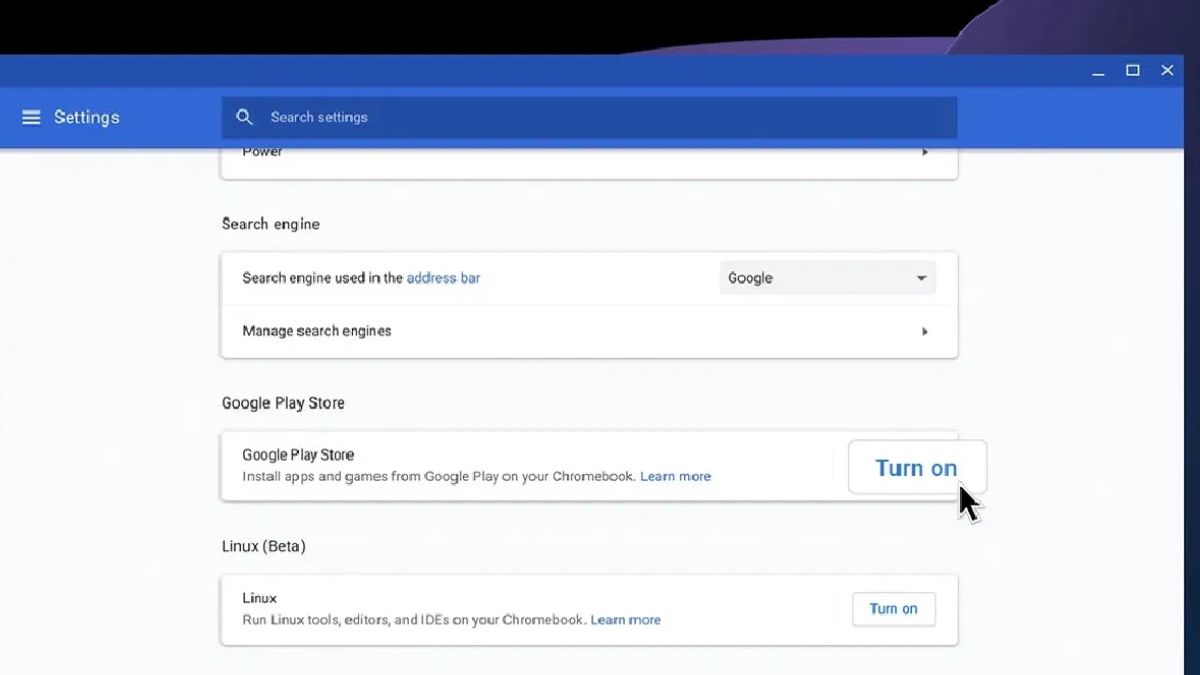
Before you figure out how to play Roblox on a school Chromebook, you’ll need to use the Google Play Store. The problem is that it’s usually turned off on school devices because you can’t just visit any website on a school computer. But don’t worry, you can enable it through the Settings menu. Here’s how:
- Open the Quick Menu: Click on the system tray in the bottom-right corner of your Chromebook, next to the clock.
- Access Settings: Click the tiny cog icon in the bottom-right corner of the Quick Menu to open the Settings menu.
- Select Apps: On the left side of the Settings menu, click on “Apps.”
- Enable Google Play Store: Find the Google Play Store in the Apps menu under the Google Play Store section. Click “Turn On” and accept the terms of service.
If this works, you can open the Google Play Store and download Roblox just like you would on an Android phone.
Since school Chromebooks might not be very powerful, I suggest lowering the graphics settings in Roblox as much as possible, then slowly increasing them until the game runs smoothly.
If you can’t enable the Google Play Store, your best option is to play Roblox using Now.gg. It might not be the best experience, but at least you can play Roblox through a web browser.
For more Roblox-related content, stay posted to RetroNoob.





