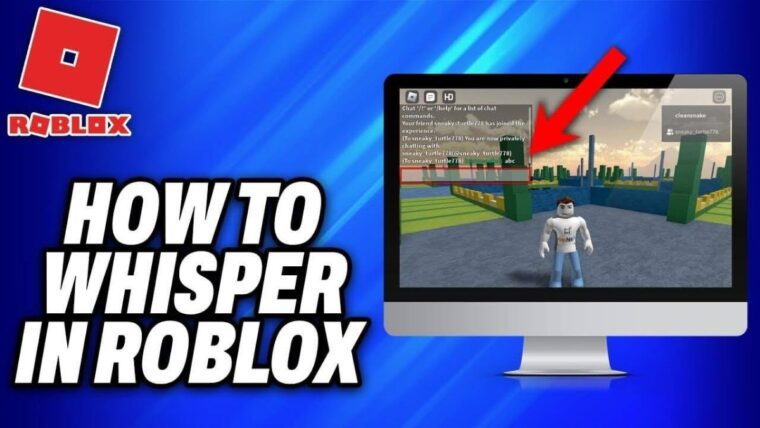From surviving weird doors to beating a cyborg for cool shades, Roblox is a big gaming community. And chatting is a big part of it, which is why players want to know how to whisper in Roblox. Not every message needs to be seen by everyone. Sometimes, you want to keep your conversations private. That’s where whispering comes in handy.
So if you are wondering how to whisper in Roblox, here’s what you have to do.
How to Whisper in Roblox?

Knowing how to whisper in Roblox is helpful for many reasons. Whether you’re planning a trade, discussing where to find a cool item, or organizing a team for a PvP raid, whispers let you keep these talks private.
While some things, like Roblox codes, can be shared openly, other conversations are best kept between you and one other person. Whispers also help keep the chat box less cluttered, which is great if you like clear communication. Although the exact keys might be different depending on your device, the basic steps to whisper are the same. Here’s how to do it:
- Open the Chat: Press the “/” key to open the chat, or click on the chat box if it’s already open.
- Type “/w”: Without the quotation marks, type “/w”.
- Enter the Player’s Name: Type the name of the player you want to whisper to.
- Type Your Message: Write your message and press “Enter” to send it.
For example, if you want to whisper “Hi!” to a player named placeholder99, you would type “/w placeholder99 Hi!” This simple system ensures that only the person you want to talk to sees your message. However, always be careful about what you say and the information you share in-game. Many Roblox games have safety features to protect players, but being careful with your words is always a good idea.
And that’s how to whisper in Roblox. For more Roblox-related content, stay posted to RetroNoob.