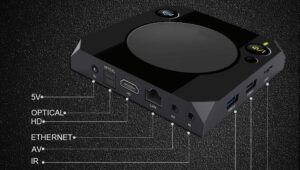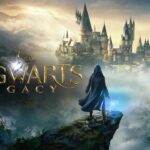The Odroid Go Advance is a standout handheld among retro consoles, not for its performance or software, but for the fact that it’s completely DIY (Do It Yourself). You get all the parts you need in the retail box and you have to put everything together yourself.
There is no need to worry as the building process is quite simple since it does not require soldering or any other technical skills. Everything slots into place and the video guide is easy to follow.
However, this does come at a cost of poor build quality with cheap buttons, terrible joysticks, and an awful D-PAD. You also have to spend hours installing software and downloading ROMs, but this is not a deal-breaker whatsoever. The console costs only $55 and is actually quite fun to build with an impressive emulation performance.
So, if you enjoy a bit of DIY, then the Odroid Go Advance should be on the top of your wish list.
Here are the specifications.
| Product Specs: | Details: |
|---|---|
| CPU | 1.5GHz quad-core CPU and an ARM Mali 450 GPU |
| RAM | 1 GB |
| Storage | 64-256 GB |
| Ports | 1 HDMI, 2 USB-A |
| Price | $50-$80 depending on the storage |
Pros
- Fun DIY
- Powerful emulation
- Durable
Cons
- Cheap buttons and joystick
- Hours of setting up
- Can cost well above retail price
Screen:

The screen is easily one of the best parts of the Odroid Go Advance. It is a 3.5-inch TFT LCD panel with a screen resolution of 320 by 480 pixels. It does not have touchscreen support but it certainly does not need it.
The screen is bright and colorful enough so you don’t have to turn down your lights to play any games. The glass is not too reflective and the viewing angles are great as well with great saturation, which makes the gaming experience an absolute pleasure.
Overall, this simple TFT LCD panel was a great choice for the Odroid.
Design and Build Quality

The handheld only takes about 20 minutes to build and is fairly easy to put together if you follow a few assembly guide videos online. Once you’re done, you get Odroid’s signature transparent shell which is fairly admirable. It is a large console with a durable build, but you cannot say the same for the buttons.
You get your usual XYAB, D-Pad, joysticks, and L/R shoulders setup, but their quality is downright awful. All the buttons are very low quality and the D-Pad squeaks all the time when you press it. It appears they’re all made out of very thin plastic as light shines through it easily. The analog stick is also cheap and sharp, which could’ve easily been fixed with a simple rubber cap that costs no more than a few cents.
The same goes for the L and R shoulder buttons which use the same plastic. They are thin and slippery and not very pleasant to use. The six buttons below the screen, however, feel great to use, but that is the only redeeming factor here other than the durable body.
Performance

For only $55, the Odroid Go Advance brings some of the best bang for your buck. The internals are very strong and they easily blow the competition out of the park including $250 handhelds, which, in all honesty, deserves a slow clap.
Once you have the console all set up, (which is a headache) the emulation performance is superb. Even PS1 games had great load times, no frame drops, no audio issues, and very fluid gameplay. Older games on the Gameboy, SNES, NES, Gameboy Advance are completely seamless with no hiccups at all.
Some modders have even managed to run some of the best Gamecube games on it, which is absurd value for money.
The only problem is that it only has four face buttons and two shoulder buttons which is not very comfortable for most games. For instance, you may have to use the “menu” buttons for some games like the Mario Kart 64, which is a very uncomfortable experience.
Software and UI

The DIY aspect of this retro handheld extends to the software side of things too. You not only have to set up the entire console physically, but you also need to put in hours of software set up.
Once you’re done building the handheld, you have to install software and flash your drives yourself, which can be a hassle for the tech illiterate. Not just that, but you also have to buy your own SD card since the console does not come with one.
This is because the pre-loaded OS is an unfinished mess. The OS that the company recommends downloading barely runs any ROMs and is riddled with a lot of software issues. You have to put in a lot of research for the right OS that works well and runs all your ROMs.
You have to do each and everything yourself for this console which is the best thing about this handheld and also one of the worst.
This retro handheld is the opposite of “pick up and play” and is not recommended if you’re looking for something that is ready to go out of the box.
Verdict
All in all, the Odroid Go Advance is pure value for money for only $55. It is a quick DIY project that is fun to build and actually comes together as a durable device.
But once it comes together, it is also a very cheap feeling device. The buttons and joysticks are incredibly subpar and could have easily been fixed by spending a few extra cents.
Further, the software is a downright headache to deal with. Those who do not know a thing or two about tech should not go for this handheld.
However, it is one of the best performing handhelds in its price range that even beats $250 retro consoles. Had they put a few extra bucks into the build quality and software, the Odroid Go Advance could have easily been one of the best retro handhelds of its age.
Regardless, we still recommend this console to those who know what they are doing. Nothing beats value for money after all.
FAQs
What size SD card to get for Odroid Go Advance?
You need a minimum of an 8GB micro-SD card to install an OS, load your emulators, and store all your game ROMs. The SD card slot can be found at the bottom of the handheld.
How much is an Odroid Go Advance?
The handheld has an official retail price of $55 on the company’s website, but you may find inflated prices on retailer sites like Aliexpress and Amazon.
Does it have WiFi?
The new Odroid Go Advance adds WiFi compatibility that was missing in the last model. This makes software updates much easier.