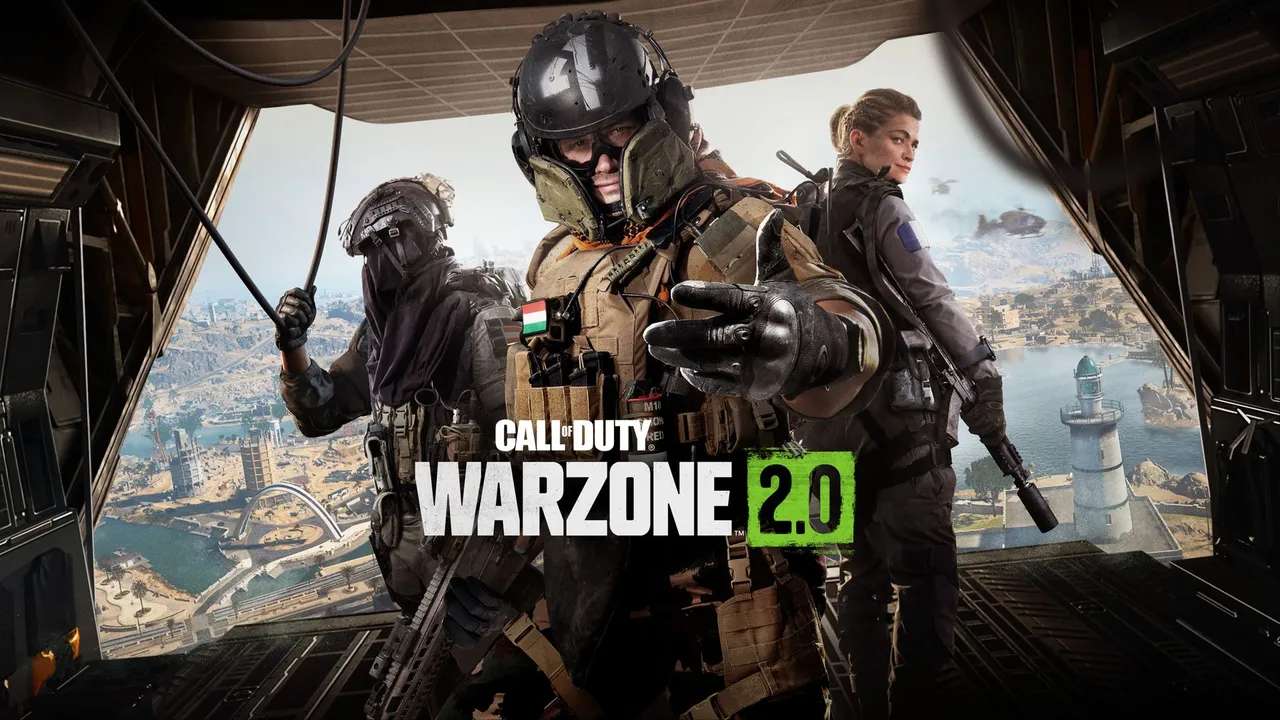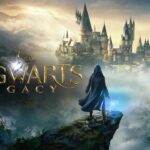Call of Duty Warzone 2.0 update for May 10 has arrived, and here are all the changes and improvements mentioned in the patch notes. Activision posted patch notes for the update for May 8, and there have been many new changes that fans might appreciate. It seems Activision is trying to remedy the recent drop in player numbers, and looking at the massive list of changes, it might just work. Here is the complete list of patch notes for the Call of Duty Warzone 2.0 update for May 10:

Call of Duty Warzone 2.0 Update for May 10 Patch Notes
GLOBAL
Season 03 Reloaded is here with the launch of the Warzone Ranked Play Beta, a brand new Atomgrad Raid episode, a new DMZ playspace, a new core Multiplayer map, and more! Keep reading to see all of the details and adjustments coming this Season across Modern Warfare II and Warzone 2.0.
EVENTS
Season 03 Reloaded Camo Challenge
- Activision’s seasonal event is a follow-up to the popular camo challenges Activision had in Season 02. Complete one weapon category challenge to unlock a new camouflage for every weapon in that category.
- Complete all ten to earn another new camo for every weapon category, plus a special Weapon Charm that shows you mastered the Reloaded Trophy Hunt.
- The challenges for this event include:
- Assault Rifles: Get 250 Operator Kills
- Battle Rifles: Get 30 Headshot Operator Kills
- SMGs: Get 3 Operator Kills Without Dying 30 times
- Shotguns – Get 30 Hipfire Operator Kills
- LMGs: Get 50 Operator Kills While Mounted
- Marksman Rifles: Get 25 Longshot Operator Kills
- Sniper Rifles – Get 30 Longshot Operator Kills
- Handguns: Get 50 Operator Kills
- Launcher – Get 40 Operator Kills
Trophy Hunt Update
- Activision hopes you enjoyed Activision’s Trophy Hunt event! While Players can no longer actively earn trophies/tokens, they can still spend them on rewards in the in-game Events tab.
MAPS
NEW MAP
Alboran Hatchery (6v6)
Prepare to deploy to Alboran Hatchery, a new 6v6 Multiplayer map launching as part of Season 03 Reloaded in Call of Duty®: Modern Warfare® II. On this medium-sized map, Operators must navigate in and around the hatchery’s storage and warehouse facilities set on a rolling green hill beneath towering wind turbines.
Use the large cover objects to conduct stealth operations around the map or climb up for a view of the surrounding area. It’s all about balancing exposure with intel-gathering here, with the best teams combining the two for a highly coordinated fight.
Spawn Point: KorTac
KorTac Spawn Zone (North) — Loading AreaThough the Fishery Warehouse is right by KorTac’s spawn-in location, the building doesn’t include rooftop access or south-facing windows. If you’re looking to engage the enemy right off the break, utilize your height advantage to move up and attack the enemy down the hill.
Be aware of your sightlines when moving up, always considering the Storage rooftop. Sometimes it’s better to stay low and out of view while other times you may want to climb up to better engage the enemy.
Spawn Point: SpecGru
SpecGru Spawn Zone (South) – Shipping Area
SpecGru forces spawn behind the southern Storage, with options to burst through the building or move up along the perimeter. As the enemy team starts the match at a height advantage, you might prefer to climb onto the roof. From there you’ll gain a commanding view of the map with plentiful opportunities for long-range combat and scouting.
Midrange players may prefer instead to navigate on the ground floor, using the map’s large cover objects to control their sightlines while moving up toward the Fishery Warehouse.
Map Maneuvers: Route Planning
For this guide, Activision is breaking up Alboran Hatchery into four main sections:
- Fishery Warehouse
- Containers
- Main Entrance
- Storage Building
Fishery Warehouse
In its dominant position on the map’s north half, the Fishery Warehouse is a major thoroughfare with danger at every turn. Operators can navigate around the tanks and containers in search of their enemy or jump up and scan the area from above. It can get crowded in here fast, so consider the advantages of pushing the attack or slinking away and flanking.
Unlike the southern Storage building, the Fishery Warehouse rooftop is inaccessible. There are no south-facing windows to watch over the other side of the map, either. This focuses the fight on the inside of the warehouse, so be ready to engage in the approach.
Containers
There are two exterior container zones: the central Mid Containers and the northern Site Containers. While positioned in different areas, moving through them presents largely the same challenges. Do you move slowly and carefully around the tanks, or climb up for a better view? Each presents its risks and rewards. Note that even on top of the distant Side Containers, rooftop snipers on Storage can still aim for your position.
Main Entrance
For this guide, Activision is including the eastern Electrical map section when discussing the Main Entrance, bordered by the two parked trucks. While midrange Loadouts will often trade shots up the hill, this area can be locked down with SMGs and Shotguns, too. Use the trucks, walls, and generators to minimize your exposure to long sightlines, forcing your enemies to engage at close range. If the fighting gets too hot, you can always slip away toward the Mid or Side Containers to keep engagements at arm’s length.
Storage Building
While positioned at the lowest point on the map, the Storage building hosts the greatest power position on its rooftop. With obstacles surrounding the perimeter, it’s easy to climb up and take aim at distant enemies. Each side of the roof has windows dropping down into the Storage interior as well, so you can quickly drop out of sight when spotted.
The Storage interior is more segmented than the northern Fishery Warehouse, with two main sections and the Foreman’s Office to the side. You can also move around the building’s flat perimeter; its west side leads to the yellow stairs climbing toward the Mid Containers and the east extends toward Electrical.
Objective Routes and Rotations
Mode Intel: Domination
Domination focuses on the battle in and around the industrial buildings, with the A flag in the Storage Building, the C flag along the Side Trail next to the Fishery Warehouse, and the B flag in the middle of the Electrical to the east. On a map this size, it’s most effective to fight for two flags and then hold your position. Flags A and B make a good combo, as players can use the Storage rooftop to get shots on B, or take A and C to keep the enemy contained in the east.
Communicate when you’re changing positions to keep your team evenly spread, and don’t hesitate to swap Loadouts when you need to adjust your playstyle. If the enemy team starts hammering one of your positions, consider pulling back and instead seek out their less contentious flag.
Mode Intel: Search & Destroy
Every tank, crate, and other large cover object takes on a sinister new meaning in Search & Destroy, as one small mistake can quickly lead to your elimination in the round.
Smart defenders will know to avoid the sightlines from the Storage rooftop as much as possible… Unless they trust their shot is true and they can pick off an inaccurate attacker.
It pays to move as a group, but how much you split up between the two bomb sites is up to you. Bring your full force to bear on one side or get loud at one while sneaking the bomb toward the other. Whatever your tactic, move up methodically and call out spotted enemies.
On defense, it can pay to hop onto one of the containers for a better view, though drop back down ASAP to avoid rooftop snipers. You’ll likely attract attention by showing off your position, giving you the advantage in setting up a defense. It may also be worth leaving a defender in the Fishery Warehouse who can readily rush to the defense of either bomb site as needed.
Mode Intel: Hardpoint
The fight intensifies in Hardpoint as players are taken around the map in a loosely counterclockwise direction from hill to hill. The hill order is as follows: Electrical, Fishery Warehouse, Storage Building, Side Containers, and Mid Containers.
Expect the aerial streaks to light up when defending any of the three outside objectives, with more intimate battles erupting around the interior Storage and Fishery Warehouse points. Use scrap time to set up an early defense at the next hill, leaving one or two teammates along the path from the previous point to ambush enemies doing the same. Consider the Birdseye Ultimate Perk for a more zoomed-out minimap to better track movement in and around the Hardpoints.
Top Tips
1. Just a peek. Use your excellent climbing ability to get up and over the tanks or to get on top of one of the center trucks. There are climbing opportunities everywhere here, and while you risk exposure in using them, the intel you’ll gain is often worth the price.
2. Recon in the air. Sometimes climbing onto something isn’t the best way to gather intel on the enemy, especially when you’ve got enemies scanning the horizon for such plays. The Recon Drone Field Upgrade is great in these situations, providing visuals and marking capabilities from above without exposing your Operator to harm.
3. A tool for every job. Sightlines change fast here, between close engagements near the containers and interior spaces and longer-ranged fights breaking out across the map. Consider pairing the Overkill and Fast Hands Perks to spawn in with and quickly switch between two Primary Weapons, each focused on a different playstyle. Or you can opt for one of the new Season 03 Reloaded full-auto Handguns as your Secondary once you’ve completed their unlock challenges.
4. Off you go. Are enemy snipers having a field day on the Storage Building rooftop? Be an anti-sniper and circle the back and sides of the building, climbing up at different points to attack players taking advantage of the power position. Clearing this rooftop makes it much safer for your team to move around on the ground.
5. Control the fight. With the cover options available to you, it’s largely your choice whether to pursue and press the fight in a skirmish or to fall back and let the enemy come to you. Always consider your current Loadout, the match needs, and your risk of exposure when determining how to best approach each battle.
6. Nice setup there. Hatchery’s many tanks, vehicles, and other large cover objects make it difficult to know who or what might be just around the next corner. Equip the Spotter Perk to see enemy equipment, Field Upgrades, and streaks through walls, helping you better determine exactly where the biggest threats are located.
7. Delivery on the way. Midsized maps like this are perfect for calling in Care Packages. Whatever team you’re on, there’s a good chance you can use one of the two buildings as cover while you call in the goods.
8. Ground siege. With the Fishery Warehouse and Storage Building providing air cover, you might want to consider ground-based streaks instead. Set up the Sentry Gun to cover the Main Entrance by Storage or atop one of the tanks for greater firing visibility. Call in the Wheelson-HS to hunt down Operators indoors and out.
9. Danger! Danger! Having trouble anticipating enemy movements? Equip the High Alert Ultimate Perk for a visual warning when an enemy player spots you outside of your view. When your vision pulses, get down, reposition, and hunt down the Operator who triggered the ability.
10. Mark your spawn. After getting some matches in, you’ll start to find your favorite spots, whether that’s holding it down inside or battling through the greater outdoor areas. With a Tactical Insertion on hand, you’ll have more opportunities to get back in the action exactly where you want to be . . . provided the enemy doesn’t destroy the flare.
GENERAL
Calling Cards
- Improved the user experience while navigating through Calling Cards challenge menu
- See your favorites, tracked and owned items
- View calling cards from a specific game mode
- Preview Mastery cards from a specific season
GAMEPLAY
General
- A challenge to unlock the Cronen Squall’s Sakin ZX Grip has been added
- A challenge to unlock Underbarrel Drill Charge Attachments for the Kastov 762, STB 556, and TAQ-56 has been added
- Hybrid Optics no longer glint while in their low-magnification alt modes
- Tracer effects can now be applied through the Attachment Skin customization menu
Movement
- Camera movement while walking and sprinting has been reduced
- Weapon Raise delay following parachute landing decreased by 30%
- Initial Sliding acceleration increased by 6%
- The height threshold for single-handed Mantling has been increased, allowing for more aggressive traversal
WEAPONS
New Weapons
- FTAC Siege: Handgun
- Designed to be compact and maneuverable, this machine pistol has a jaw-dropping fire rate and rapid swap speed. A trusted secondary for up-close engagements.
- Acquirable via in-game Challenge: 50 Hip Fire Operator kills with Handguns
GS Magna: Handgun
- This fully automatic .50 GS boasts enough power to put an end to anyone foolish enough to cross your path. Hold down the trigger and let this .50 Cal speak for itself.
- Acquirable via in-game Challenge: 30 Headshot Operator kills with the .50 GS
New Equipment
- Throwing Star
- A compelling, high-skill alternative to the Throwing Knife, the Throwing Star demands more accuracy from its wielder. While less accurate hits will not result in a kill, this is more than compensated for by its ammo capacity and rapid deployment capabilities.
- Added an indicator for how to unlock the Throwing Star in the Loadouts tab
- Unlocked via in-game Challenge: 50 Operator kills with the Throwing Knife
Weapon Balancing
First Raise
- The delay between first equipping a Weapon and being able to fire it has been decreased across numerous Weapons.
Quick Raise and Quick Drop
- Quick Raise and Quick Drop speeds have been uniformly increased, allowing for more rapid deployment of equipment—which is further improved by Fast Hands.
Armor Damage
Maximum Armor Damage values have been added to all Assault Rifles, Battle Rifles, Submachine Guns, and Light Machine Guns. These values will assist in slowing down close-range time-to-kill.
Minimum Armor Damage has been adjusted or added to several Weapons to increase their viability at longer ranges. See Weapon changes below for details:
Handguns
Basilisk
- Minimum Armor Damage increased | Warzone 2.0 Only
P890
- Minimum Armor Damage added | Warzone 2.0 Only
X12
- Minimum Armor Damage added | Warzone 2.0 Only
X13 Auto
- Minimum Armor Damage added | Warzone 2.0 Only
Submachine Guns
BAS-P
- ADS Speed increased
- Headshot Damage Multiplier decreased
- Maximum Damage increased
- Maximum Damage Range increased
- Mid-far Damage increased
- Mid-far Damage Range increased
- Minimum Armor Damage added | Warzone 2.0 Only
- Minimum Damage increased
- The minimum Damage Range increased
- Reduced ‘First Raise’ animation time
Lachmann Sub
- Burst-fire Minimum Armor Damage increased | Warzone 2.0 Only
Minibak
- Minimum Armor Damage increased | Warzone 2.0 Only
MX9
- Minimum Armor Damage added | Warzone 2.0 Only
Vaznev-9K
- Maximum Damage Range decreased
Assault Rifles
Chimera
- Semi-auto Minimum Armor Damage added | Warzone 2.0 Only
- Reduced ‘First Raise’ animation time
ISO Hemlock
- Maximum Damage decreased
- Mid Damage decreased
- Minimum Damage decreased
- Lower Torso Multiplier increased
- Extremities Multipliers decreased
- Kastov 545
- Close-mid Damage Range decreased
- Mid Damage Range decreased
- Minimum Armor Damage added | Warzone 2.0 Only
Kastov 762
- Semi-auto Minimum Armor Damage added | Warzone 2.0 Only
- Extremities Multipliers decreased
Kastov-74u
- Minimum Armor Damage added | Warzone 2.0 Only
Lachmann-556
- Close-mid Damage increased
- Maximum Damage Range increased
- Mid Damage Range added
- Minimum Armor Damage added | Warzone 2.0 Only
- Semi-auto Minimum Armor Damage added | Warzone 2.0 Only
- The upper Torso Multiplier increased
M16
- Close-mid Damage Range increased
- Maximum Damage Range increased
- Minimum Armor Damage added | Warzone 2.0 Only
- Cooldown time between bursts decreased
- Reduced ‘First Raise’ animation time
M4
- Semi-auto minimum Armor Damage added | Warzone 2.0 Only
- Reduced ‘First Raise’ animation time
- M13B
- ADS Speed increased slightly
- Damage Ranges increased
- Hip Spread Accuracy increased slightly
- Minimum Armor Damage added | Warzone 2.0 Only
- Reduced ‘First Raise’ animation time
TAQ-56
- Maximum Damage Range decreased
Battle Rifles
FTAC Recon
- Auto-fire Minimum Armor Damage increased | Warzone 2.0 Only
- Minimum Armor Damage increased | Warzone 2.0 Only
- Reduced ‘First Raise’ animation time
Lachmann-762
- Auto-fire Minimum Armor Damage increased | Warzone 2.0 Only
- Minimum Armor Damage added | Warzone 2.0 Only
SO-14
- Auto-fire Minimum Armor Damage increased | Warzone 2.0 Only
- Lower Torso Multiplier increased
- Maximum Damage increased
- Minimum Armor Damage increased | Warzone 2.0 Only
TAQ-V
- Minimum Armor Damage increased | Warzone 2.0 Only
- Semi-auto Minimum Armor Damage increased | Warzone 2.0 Only
Shotguns
Bryson 800
- Minimum Armor Damage increased | Warzone 2.0 Only
- Mid Damage increased
Bryson 890
- Minimum Armor Damage increased | Warzone 2.0 Only
- Mid Damage increased
Lockwood 300
- Minimum Armor Damage added | Warzone 2.0 Only
Light Machine Guns
HCR 56
- Minimum Armor Damage added | Warzone 2.0 Only
RAPP H
- Reduced ‘First Raise’ animation time
SAKIN MG38
- Reduced ‘First Raise’ animation time
ATTACHMENTS
Ammunitions
Explosive
- Bullet Velocity decreased
.500 Snakeshot
- Tuning enabled
.300 Blackout (All Types)
- Maximum Armor Damage added | Warzone 2.0 Only
Laser
- Laser visibility decreased
- Canted Vibro-Dot 7
- Now blocks Core BP2 Underbarrel
7mW Canted Laser
- Now blocks Core BP2 Underbarrel
Magazine
Fennec
- Fennec Double Tap Mod
- Maximum Ammo Reserves increased
- Maximum Armor Damage added | Warzone 2.0 Only
- Minimum Armor Damage decreased | Warzone 2.0 Only
- Starting Ammo increased
- Fennec Double Tap Mod
STB 556
- Single Tap Mod
- Cooldown time between shots decreased
- Single Tap Mod
The Magazine adjustments below apply to all Attachments depending on whether they are larger or smaller relative to a Weapon’s base Magazine capacity. These changes will mean, on average, larger capacity Magazines are considerably less punitive, and smaller capacity Magazines offer substantially more upside.
Large
- ADS Speed penalty decreased
- Movement Speed penalties decreased
Small
- ADS Speed benefit increased
- Movement Speed benefits increased
- Sprint to Fire Speed benefit increased
Muzzle
Lockshot KT85
- Horizontal Recoil Control decreased
- Vertical Recoil Control increased
Optics
Kazan-Holo
- Reticle visibility improved
Stock
FJX Imperium
- FJX Lux-7
- Aim Walking Speed benefit increased
- Aiming Idle Stability penalty increased
- Sprint Speed benefit increased
- FJX Lux-7
RIB400
- Recoil Control benefits increased
- ADS Speed penalty increased
X12
- XRK Pistol Stock
- Movement Speed penalties decreased
- XRK Pistol Stock
X13 Auto
- XRK Bar Stock
- Movement Speed penalties decreased
- XRK Dynamic Precision Stock
- Movement Speed penalties decreased
- X13 Coachwhip Stock
- Movement Speed penalties decreased
- XRK Bar Stock
Underbarrel
Corvus Masterkey
- ADS Speed increased
- ADS Pellet Spread decreased
- Ammo Reserve increased
- Mid Damage Range increased slightly
Killstreaks
Cluster Mine
- Armor Damage decreased | Warzone 2.0 Only
Bug Fixes
- Fixed an issue that allowed multiple Attachments to be equipped to the same category, resulting in broken or non-functional Weapons
- Fixed an issue that prevented Death Effects from occurring in DMZ and Co-Op modes
- Fixed an issue with the FJX Imperium where its penetration level was lower than intended
- Fixed an issue with the SP-X 80 where its penetration level was lower than intended
- Fixed an issue with the XTEN Angel-40 Optic where its depth of field effect was not rendering properly
VEHICLES
Adjustments
- Exiting a vehicle is now less likely to cause collisions with geometry
- The Heavy Chopper is better at recognizing when it’s in an unrecoverable place and catches fire if stuck
Bug Fixes
- Fixed an issue where the ‘Missile Incoming’ warning would sometimes persist even after no missiles were incoming
- Fixed an issue allowing vehicles to crush Players to death while using a turret in rare instances
- Fixed an issue where the Armored Patrol Boat was not taking collision damage
- Fixed an issue where the RHIB was taking only small amounts of collision damage
- Fixed an issue where the Light Helo was taking excessive damage when landing
- Fixed an issue where the Drill Charge was able to kick friendly Players out of a vehicle
- Fixed an issue preventing players from equipping and unequipping field upgrades in a vehicle
AUDIO
Adjustments
- Improved clarity of Auto Ascender uses sound
- Improved the mix of Precision Airstrike and Mortar Strike Killstreaks, particularly at a distance
Bug Fixes
- Fixed an issue where too much occlusion could happen on entities in the same room as the Player
UI/UX
Adjustments
- Added an indicator for how to unlock the Throwing Star in the loadouts tab
- Revised the Calling Card challenge screen to make progress tracking clearer and enable sorting and favoriting
- In the Camos menu, make it clear that Gold and Platinum need to be unlocked first before Polyatomic can be progressed
- Added indicator for how many skins are available when selecting an attachment
- In Loadout menus, display available load-outs as two rows on a single page instead of a horizontal scroll
- The improved visual quality of score feed in Core Multiplayer Modes
- Added an indicator for when a Party 2XP event is active and the bonus is in effect
- Made various improvements to Gunfight UI in-game
- Added Nation Flags Calling Cards
BUG FIXES
General
- Fixed an issue causing players to incorrectly grab the awning when attempting to mantle through a window.
- Fixed an issue causing the camera to zoom into where a Player died while the player is being revived.
- Fixed an issue causing players to swap to an invalid Weapon during Last Stand.
- Fixed an issue in Gunfight causing Players to appear muted while actively using Voice Chat
- Fixed an issue causing the message explaining how to obtain an Operator to be missing in the Operator Select menu.
- Fixed an issue affecting FJX Imperium Camo Mastery Challenge Rewards.
- Fixed an issue causing eliminated Players to be able to hold onto carried objects.
- Fixed an issue causing Score events to not appear while the Player is performing an execution.
PC
- Fixed a critical issue that would result in a hard crash for all AMD VEGA users.
- Fixed an issue for Players who only have a Steam account, by no longer granting Battle Pass CP rewards to a phantom Battle.net account.
SPECIAL OPS
ATOMGRAD RAID
Atomgrad Raid Episode 03 is now available!
- After tracking down Alex, Gaz breaks off to establish comms with Laswell and provide exfil. Now Price, Farah, and Alex must push deeper into the Soviet base, descending into a massive pit where they will navigate old train tunnels and electrically charged waters. With Hadir and the missing warhead still on the loose, every minute counts. Complete Raid Episode 03 to unlock Alex as an Operator.
COOPERATIVE
New Mission: Defender: Hafid Port is now available!
- Deploy to Hafid Port in Al Mazrah and take on the cartel’s new operation. It won’t be an easy task: Once you’ve eliminated their first line of defense, you’ll need to dig in and defend against multiple waves of increasingly challenging enemy forces.
BUG FIXES
- Fixed an issue where unlocked Operators incorrectly displayed as locked
- Fixed an issue where Players could use a Revive Pistol to revive Players through the floor
MULTIPLAYER
PLAYLIST
Mode
Faceoff
- First debuted in Modern Warfare 3, Faceoff has returned!
- 3v3 Kill Confirmed, Domination, Team Deathmatch on Gunfight maps
- Killstreaks and Field Upgrades disabled
Gunfight O.S.P. (On-Site Procurement)
- Gunfight variant where players spawn in with fists and must collect their weapons from the walls and floor. Grab a quick pistol and push or go for a more powerful weapon before you engage!
Giant Infected
- The Infected mode you love on a Battle Map scale. More players, more infected, more fun! Infected players respawn with parachutes. When half the survivors have been wiped out a UAV sweep starts to help hunt the remaining players! Happy hunting!
GENERAL
- Players will no longer be awarded “One Shot One Kill” for earning kills with the Cranked bomb explosion
- Updated the Gunfight mode description to be more clear about win conditions
- Removed laser attachments from all Gunfight Loadouts
- Enabled an oxygen meter in Core Multiplayer
- Set enemy Players and the Overtime flag to always show preview outlines while the pre-match countdown is active in Gunfight
Private Matches
- Set the default Drop Zone rotation order to “Linear”
- Updated the “Spectating” option values to be more descriptive of what they represent
- Set the default round limit to 6 in Search and Destroy
- Set the default round limit to 6 for Gunfight
- Added Black Gold as a selectable Map
- Removed the “Care Package Drop Time” options for game modes that do not support Killstreaks
- Updated the score limit for Grind to 60 points
- Added the FJX Imperium and Cronen Squall as selectable weapons in relevant options for One In the Chamber, Infected, and Gunfight
RANKED PLAY
Additional Features
- Find A Party: Multiplayer Ranked Play players can utilize the ‘Find a Party’ feature to find Squadmates of similar Skill before searching for a match.
- This feature includes the following preference filters:
- In-Game Communication Style: No Preference, Voice, Ping Only, and Text
- Main Language: Select up to 3 language preferences: English (EN), French (FR), German (DE), Italian (IT), or Spanish (EU) (ES)
- Playstyle: Competitive has been pre-selected and will remain locked for Party Finder.
- This feature includes the following preference filters:
BUG FIXES
General
- Fixed an issue where Players could not deploy the MGB while swimming underwater
- Fixed an issue where getting DDoSed while holding a Javelin would prevent the lock on
- Fixed a small number of issues that prevented the Perk widget from updating properly in All or Nothing matches
- Fixed an issue with the Equipment base widget so that it correctly shows the recharge progress of Equipment if the “Restock” Perk is active in All or Nothing matches
- Fixed an issue with the Cranked timer not being given to Players who eliminate another Player with the “Survivor” Perk active
- Fixed an issue where invalid Camo references were being applied to weapons if the Player were to go on a winning streak in Gunfight
- Fixed an issue where Shock Sticks were being equipped as lethal Equipment in Gunfight
- Fixed an issue where the out-of-bounds timer could be reset
- Fixed unintended exploits on Pelayo’s Lighthouse and Himmelmatt Expo
Private Matches
- Fixed an issue where bots were not respawning if “Force Respawn” is toggled off
WARZONE 2.0
The patch notes detailed in the section below affect all Warzone 2.0 content across Battle Royale, Resurgence, Plunder, and DMZ.
MAPS
Updates
Al Mazrah
- A sandstorm spotted on the outskirts of Al Mazrah is headed toward Al Mazrah City.
- Operators should expect reduced visibility in the area.
- The visual obfuscation effects of the Sandstorm have been heavily reduced in Ranked Play.*
- Additional loot spawn locations have been added to the Oasis area in the Northwest section of the map.
GAMEPLAY
Adjustments
All Maps | All Modes
UAV
- UAV pings will now only emit from the Player who activated the Killstreak.
- If the Player who activated the UAV is killed, the UAV will finish.
- Using 3 UAVs will still upgrade the signal into an Advanced UAV.
With UAVs now being available in all Buy Stations, Activision wanted to better balance their power so that they are as equally balanced for Solo’s as they are through Quads. Activision felt that, like all Killstreaks, the Killstreak should come from the Player who calls it in so when players hear “Enemy UAV Overhead”, they know that the total radius covered is of a fixed, known quantity across all modes.
Mortar Strike
- The number of missiles dropped during Mortar Strike has decreased by 25%.
Obstructed Pings
- Disabled the ability to ping enemies through smoke or water.
Ashika Island | All Modes
Buy Stations
- Added more possible Buy Station locations.
QUALITY OF LIFE
Ping Visible to Spectators
- Eliminated Players who are spectating a live Player will now be able to see the live Players’ pings.
Party Queue Interruptions
- Players will no longer be interrupted while navigating most menus when the Party Leader queues for a match.
Ammo Cache Elevation
- Up and down arrows have been added to the minimap to help Players locate Ammo Caches.
Buy Station Item Selection
- The selection cursor will now default to always starting on the “Gear” option.
Buy Station Loadout Name
- Players will now see Custom Loadout names while navigating the Buy Station to purchase a Weapon.
Compass Ping Squad Number
- Players’ Ping icons on the Compass will now appear with their respective Squad Member numbers.
Killstreak Tablet Icon
- The lootable Killstreak tablet on the ground will now have an icon indicating the type of Killstreak it activates.
Contract Icon Visibility
- While Players have an active Contract, they will now be able to see other Contracts on the Tac Map as grayed-out icons.
Proximity Chat Temporary Mute
- Players will no longer hear Proximity Chat while loading into a match.
Relevant Ammo Automatic Pickup
- Players will now automatically pick up Ammunition to start an initial stack in the Backpack that is compatible with both the currently equipped and stowed Weapons in the active Loadout Slots.
Oxygen Level Meter
- Players will now see a curved, gray bar appear towards the center of their UI that indicates remaining oxygen levels.
BUG FIXES
- Fixed an issue that caused some Contract Phones to spawn inside inaccessible areas.
- Fixed an issue that allowed players to bypass the cost of interacting with UAV Tower.
- Fixed an issue where refueling the Heavy Chopper again while it had a different skin than the one selected would cause physics problems.
- Fixed an issue where the Heavy Chopper fuel sometimes disappeared before anyone had time to reach it.
- Fixed an issue where the UTV was able to float indefinitely in certain parts of rivers.
Maps
Al Marah
- Reviving downed Players while on a train is more consistent
- Fixed portal link issues
- Fixed player collision/navigation issues
- Fixed collision issues that allowed Players to enter inaccessible areas without a key
- Fixed vehicle collision/navigation issues
- Fixed rare lighting issue
- Fixed bullet collision issues
BATTLE ROYALE
The patch notes detailed in the section below are exclusive to Battle Royale, which includes but is not limited to standard Battle Royale, Resurgence, Plunder, and all respective variants.
MODES
Al Marah
Ranked Play New Mode!
- For those who want to prove they are the greatest Battle Royale player out there, or for those who are considering the long road to a World Series of Warzone™ title, Ranked Play is finally here!
- For a full breakdown of Ranked Play including the match ruleset, SR system breakdown, tiered and seasonal rewards, and more, check out the dedicated Ranked Play section below.
RANKED PLAY (BETA)
The Warzone Ranked Play Season 03 (BETA) is moments away for all players who have reached Level 45.
Play competitive 150 Player Battle Royale Trios matches using competitive settings developed by Treyarch, Raven Software, and Infinity Ward. Moving forward, Players can expect 1:1 synchronized settings between Ranked Play and World Series of Warzone.
Ultimately, the goal with Ranked Play is to deliver a competitive and fair system of play, all while striving to ensure a consistent experience across all Battle Royale modes. To achieve this, the Ranked Play (BETA) is launching with initial gameplay restrictions together with crucial feedback and data for the full launch of Ranked Play in Season 04, and beyond.
Match Ruleset
Map
- Al Mazrah
- The visual obfuscation effects of the Sandstorm have been heavily reduced in Ranked Play.*
- Al Mazrah
Mode
- Battle Royale
Squad Size
- Trios
Max Player Count
- 150
General Gameplay
- Disabled
- Gulag Entry Kit
- Redeploy Pack
- Squad Assimilation
- Multi-Circles
- Adjusted
- Spawn Protection
- Reduced to 2.5 seconds, down from 10 seconds in standard Battle Royale
- Spawn Protection
- Disabled
Weapons/Equipment
- Disabled
- Riot Shield
- Disabled
Events
- Disabled
- Fire Sale
- Jailbreak
- Restock
- Disabled
Vehicles
- Disabled
- Turreted Land Vehicles
- Turreted Water Vehicles
- Heavy Chopper
- Disabled
SR (Skill Rating) & Divisions
Test yourself against your peers and track that progress with a visible SR (Skill Rating) that determines your place across 8 Skill Divisions.
- All players begin Activision’s first Competitive Season in Bronze I with 0 SR.
- Players earn SR based on match performance, with SR awarded for Kills, Assists, and outlasting other Squads.
- Breakdown: Earning SR
- Kills and Assists
- Players gain SR throughout each match each time they get a Kill or assist, with Kills and assists being treated equally to encourage teamwork between Squadmates.
- Players will also receive some SR each time a Squadmate gets a Kill, even if they don’t contribute to the Kill.
- To reward high-stakes Kills late in the game, SR increases throughout each match based on the number of Squads left alive:
- 21+ Squads Remaining: +5 SR per Kill/Assist, +2 SR per Squadmate Kill
- 3 – 20 Squads Remaining: +7 SR per Kill/Assist, +3 SR per Squadmate Kill
- 1-3 Squads Remaining: +15 SR per Kill/Assist, +7 SR per Squadmate Kill
- Final Placements
- Additionally, players earn SR based on final placement at the end of the match:
- Top 40: +5 SR
- Top 30: +10 SR
- Top 20: +20 SR
- Top 10: +30 SR
- Top 5: +45 SR
- 3rd: +60 SR
- 2nd: +80 SR
- 1st: +100 SR
- Players will see this SR added throughout a match. Reach the Top 40 and you’ll gain 5 SR. Reach the Top 30 and you will see another 5 SR for a total of 10 SR.
- Additionally, players earn SR based on final placement at the end of the match:
- SR Tracker
- Players will be able to see and track SR earned via Kills, AAssists Unassisted Squadmate Kills, and Placements on a visible tracker in-game.
- The SR Tracker will be visible while alive or spectating a Squadmate and will always display your own SR for the current match.
- If your team is eliminated, the SR Tracker will be hidden when spectating an Enemy Squad, and your final earned SR will be shown in the After Action Report.
- Players will be able to see and track SR earned via Kills, AAssists Unassisted Squadmate Kills, and Placements on a visible tracker in-game.
- Kills and Assists
- Breakdown: Deployment Fees
- At the beginning of each match, a Deployment Fee is deducted from each player’s current SR total.
- The higher the player’s Skill Division & Tier, the higher the Deployment Fee. This ensures that each division has increasing performance expectations and players must exceed those expectations to progress.
- Players must earn this amount of SR in the following game if they wish to advance toward the next Skill Division or Tier. Failing to earn back the Deployment Fee will result in players losing SR for the match.
- Bronze I-III: No Deployment Fee
- Silver I: -10 SR
- Silver II: -14 SR
- Silver III: -18 SR
- Gold I: -23 SR
- Gold II: -28 SR
- Gold III: -33 SR
- Platinum I: -39 SR
- Platinum II: -45 SR
- Platinum III: -51 SR
- Diamond I: -58 SR
- Diamond II: -65 SR
- Diamond III: -72 SR
- Crimson I: -80 SR
- Crimson II: -90 SR
- Crimson III: -100 SR
- Iridescent: -110 SR + 10 SR for every 500 SR above 10,000, up to a max Deployment Fee of -210 SR.
- Players can progress through eight Skill Divisions by reaching SR milestones:
- Bronze – Starting Division
- Silver – 900 SR
- Gold – 2,100 SR
- Platinum – 3,600 SR
- Diamond – 5,400 SR
- Crimson – 7,500 SR
- Iridescent – 10,000 SR
- Top 250 – 10,000+ SR
- Division Tiers: All Divisions except for Iridescent and Top 250 have 3 Tiers – Tier I, Tier II & Tier III. Climb into higher Tiers as you advance your way through each Division.
- Show Off Your Skill: It’s easy to see which Division someone is in Warzone Ranked Play. Your entire Rank Icon will change color and material depending on your current Skill Division. Your current Tier is also prominently shown in the center of your Rank icon.
- End of Season Skill Setback: At the end of each Season, your ending Skill Division will determine where you start the following season:
- Bronze through Crimson players start in Tier I of the Skill Division below where they finished in the previous season.
- Iridescent and Top 250 players will start in Diamond I.
Top 250 Leaderboard & Division
- The Top 250 Division drops into Warzone, ranking the top 250 Ranked Play players in the world on an in-game Leaderboard that all players can view from within the Warzone Ranked Play lobby.
- The Top 250 will be active from Day 1 of each Season.
- Players will qualify for the Top 250 and appear on the Leaderboard as they surpass 10,000+ SR. The top 250 players with the highest SR above 10,000 will remain on the board and compete for 1st place over the remainder of the Season.
- Ultimate Bragging Rights: In addition to new Rank and Seasonal Rewards in Warzone 2, the #1 Ranked Play player will receive a unique, one-of-a-kind Calling Card and Emblem at the end of each Season.
Ranks & Rewards
- Warzone Ranked Play joins Modern Warfare 2 Multiplayer Ranked Play to deliver the most rewarding competitive Call of Duty experience ever, with a variety of valuable rewards available to players at launch and Season after Season.
- Unlocked Rewards can be used in Modern Warfare 2 and Call of Duty®: Warzone™ 2.0. Unlock what the mode has to offer to show off your Rank and Skill wherever you play.
- Ranks & Rank Rewards
- Separate from the player’s SR and Skill Division is Rank. Rank persists across Seasons to celebrate the player’s journey across their Ranked Play career.
- All players start at Rank 1 and can progress to Rank 50.
- Players increase their Rank by earning Stars. Each match can award three (3) Stars dependent on match placement. Earn enough Stars to reach the next Rank.
- Stars awarded by Placement:
- Top 25: 1 Star
- Top 10: 2 Stars
- 1st Place: 3 Stars
- Stars awarded by Placement:
- Every 5 Ranks player will progress their Rank icon and unlock a set of Rank rewards:
- Rank 5: ‘Ranked and Reckless’ Vehicle Skin for use with the GMC Hummer EV.
- Rank 10: ‘Good Sweat’ Emblem
- Rank 15: ‘Lost Full’ Sticker
- Rank 20: ‘Bot Collector’ Weapon Charm
- Rank 25: ‘Hot Drop’ Animated Emblem
- Rank 30: ‘Ranked Play Win Tracker’ Gun Screen that displays the player’s lifetime Warzone Ranked Play win total.
- Rank 35: ‘Bot Patrol’ Sticker
- Rank 40: ‘Ranked Demon’ Large Decal
- Rank 45: ‘Frying’ Weapon Charm
- Rank 50: ‘Ranked Veteran’ Emblem & Skin for use with both CDL Male & Female Operators on both Factions.
- Each Rank Milestone also unlocks a Calling Card that represents the player’s achieved Rank.
- Season 03 Rewards
- In addition to Rank Rewards, each Ranked Play Season will allow players to earn exclusive limited-time rewards.
- Throughout Season 02, players can earn the following rewards:
- Placement Challenges
- Finish ‘Top 15’ 25 Times: ‘Salty’ Large Decal
- Finish ‘Top 5’ 10 Times: Pro Issue Chimera Blueprint
- Finish 1st Place: ‘Crowned’ Weapon Charm
- Kill & AssistChallenges
- Get 25 Kills or Assists: ‘Season 03 Competitor’ Sticker
- Get 100 Killsor Assists: ‘Ranked Play Season 03’ Loading Screen
- Get 500 Kills or Assists: ‘Season 03 Ranked Veteran’ Camo
- Placement Challenges
- End-of-Season Division Rewards
- At the end of each Season, players will be awarded Skill Division rewards that represent their highest attained Division that Season.
- Seasonal Division Rewards
- Each Ranked Play Season will have a unique set of Division Rewards awarded at the end of the Season to celebrate the player’s highest Skill Division reached that Season.
- The Season 03 rewards are as follows:
- Top 250: ‘Season 03 Top 250’ Weapon Charm, Emblem, and Calling Card
- Iridescent: ‘Season 03 Iridescent’ Weapon Charm, Emblem, and Calling Card
- Crimson: ‘Season 03 Crimson’ Weapon Charm and Emblem
- Diamond: ‘Season 03 Diamond’ Weapon Charm and Emblem
- Platinum: ‘Season 03 Platinum’ Weapon Charm and Emblem
- Gold: ‘Season 03 Gold’ Weapon Charm and Emblem
- Silver: Emblem
- Bronze: Emblem
- Ranked Play First Place: The player who finishes Season 03 in the #1 position on the Top 250 Leaderboard will receive a unique, one-of-a-kind Calling Card and Emblem for the ultimate bragging rights.
- Seasonal Division Rewards
- At the end of each Season, players will be awarded Skill Division rewards that represent their highest attained Division that Season.
Competitive Integrity Features
- Squad Backout / Match Cancel: If you lose a matchmade teammate before the match begins, your squad will be taken back to the lobby so you don’t start the match shorthanded. If too many squads get backed out before the match begins, Activision will return everyone to the lobby to find a better match.
- Suspensions & Penalties: Disconnecting from matches early will result in SR Penalties and Matchmaking Suspensions. Repeated disconnects will result in higher SR Penalties and longer Suspensions.
- SR Forgiveness: If a matchmade teammate disconnects during a game, you won’t lose any SR for the match. You’ll still be able to gain SR if you manage to gain more than your Deployment Fee.
- Demotion Protection and Division Stickiness: Every time you are promoted to a new Division, you’ll gain 3 games of Demotion Protection where you won’t lose any SR. Once those games have passed, if you happen to lose enough SR where you would normally get demoted, Activision will set you at the Division SR floor (Gold would be 2100 SR for example) to give you one more chance before getting demoted.
- Party SR Restrictions: To ensure competitive fairness and balance of matches in higher Skill Divisions, players in certain Divisions can only party up with players around their current SR. The player with the highest Skill Division in the party determines which Party SR Restrictions are used:
- Iridescent (Including Top 250) & Crimson: Can party with players within 1 Skill Division
- Diamond: Can party within 2 Skill Divisions
- Bronze – Platinum: Can party up without any restrictions
Additional Features
- Find A Party: Warzone Ranked Play players can utilize the ‘Find a Party’ feature to find Squadmates of similar Skill before searching for a match.
- This feature includes the following preference filters:
- In-Game Communication Style: No Preference, Voice, Ping Only, and Text
- Main Language: Select up to 3 language preferences: English (EN), French (FR), German (DE), Italian (IT), or Spanish (EU) (ES)
- Playstyle: Competitive has been pre-selected and will remain locked for Party Finder.
- This feature includes the following preference filters:
- Hot Streaks: Win a Ranked Play game to earn Victory Streak Flames that appear behind your Rank Icon in the lobby and in-game. Extend your win streak to progress the flames. Victory Streak Flames expire when you are eliminated or after 72 hours without playing a Ranked Play match. Go on a roll and the competition will know the heat is coming.
- Social Profile: Your WZ Ranked Play Rank icon will be added to your Social profile anywhere your profile is viewed across Modern Warfare 2 and Call of Duty®: Warzone™ 2.0.
GENERAL
- PSA: Champion’s Quest Rewards Refresh Inc.!
- These are the final weeks for Players to earn the current Champion’s Quest rewards before the Season 04 reward refresh drops!
GAMEPLAY
New Features
All Maps | All Modes
Deployable Buy Station New Field Upgrade
- This new Field Upgrade is a rare drop acquirable via ground loot and Supply Boxes.
- Once a Player throws down the deploy marker, green smoke will mark the coordinates for a drone to drop a Deployable Buy Station at the target location.
- The delivery drone can be shot down and destroyed by any Player, dropping the Deployable Buy Station at its current coordinates.
- Once the Buy Station deploys marker has been deployed, an announcement will be made to all Players within proximity, and icons on both the Tac Map and minimap will be visible to all Players regardless of distance.
- Additional notes:
- Impact on the ground causes radial explosive damage.
- Any Player can interact with it once it is on the ground.
- It functions the same way a regular Buy Station does – and includes the same item inventory.
- It will be disabled while in gas.
- There is no expiration timer.
Lootable Perk Packages New Category!
- Perk Packs will now be treated as items, which can be acquired throughout a match via looting, Buy Stations, and eliminating Players, in addition to traditional custom Loadouts.
- Default Perk Packs will be available via loot at equal rarity, or via Buy Stations for $3,500:
- Veteran: Battle Hardened, Tracker, Fast Hands, Survivor
- Insurgent: Strong Arm, Scavenger, CCold-Blooded Ghost
- Bomber: Bomb Squad, Strong Arm, Resupply, Survivor
- Ranger: Double Time, Scavenger, Focus, Quick Fix
- SWAT: Battle Hardened, Double Time, Spotter, Survivor
- Personal, custom Perk Packs will be available via Squad Loadout Drops – in addition to finding those created by other Players when you eliminate them.
- Additional details:
- Eliminated Players will drop Perk Packs that they are carrying on the ground as a lootable items.
- Players can only have a single, active Perk Pack equipped at a time.
- Players cannot unequip an active Perk Pack unless it is replaced with another.
- Looting a Perk Pack immediately equips it and forces the previously equipped Perk Pack (if any) to drop on the ground as a loot item.
- Purchasing a Perk Pack immediately equips it and forces the previously equipped Perk Pack (if any) to enter the Player’s backpack.
Al Mazrah | Battle Royale
* Amended at 2 PM PT on May 10th, 2023
Rebreather New Field Upgrade*
- Previously seen in DMZ, this item allows Players to extend the duration of their breath while swimming underwater.
Gulag Entry Kit
- This rare item found via ground loot and Supply Boxes provides Players with an additional Gulag attempt if they have already entered the Gulag during a match.
- Players can only hold a single Gulag attempt – which includes the initial, free attempt that Players receive upon Infil.
- Players with a remaining attempt, including the initial free one, will receive $2,000 cash when the Gulag closes.
Adjustments
All Maps | All Modes
“Most Wanted” Contract
- The reward crate will now drop when Players eliminate the Most Wanted target.
Activision have recently made a number of improvements to the “Most Wanted” Contract and have enjoyed seeing a huge lift in engagement, so Activision wanted to balance this gameplay by being equally as rewarding for Players who successfully eliminate the target.
All Maps | Battle Royale & Resurgence
Buy Stations
- Buy Station inventories have been adjusted to provide Players with an expected, static list of purchasable items.
- A new ‘Perk Packs’ tab has been added to the Buy Station with unlimited stock.
- Perk Packs: $3,500
- Unlimited “Gear” Items:
- Armor Plates: $500
- Gas Masks: $2,000
- Armor Boxes: $2,000
- Munitions Boxes: $2,000
- UAVs: $6,000
- UAV cost increased to $6,000, up from $4,000
- Mortar Strikes: $4,000
- Precision Strikes: $6,000
- Loadout Markers: $20,000
- Limited “Gear Items (2 Only):
- Counter UAVs: $3,000
- Cluster Mines: $4,000
- Self Revives: $4,000
- Durable Gas Masks: $3,500
Al Mazrah | All Modes
“Intel” Contract
- Doubled the radius of the Upload Station capture zone.
Redeploy Drones
- Distance Throw
- Players using a Redeploy Drone in Al Mazrah will now receive an increased vertical boost when launched to better align with the size of the map.
- Spawning
- Redeploy Drones starting spawn locations are now static from match to match.
- Redeploy Drones now spawn before infill to allow players to plan their best infill strategies.
- Distance Throw
Al Mazrah | Battle Royale
Loadout Drops
- Contested Loadout Drops at Circles 2 & 5 have been changed to Squad Loadout Drops to match the Ranked Play (BETA) and Resurgence.
Enemy Combatants
- Strongholds
- Removed Armor Plates
- Reduced Accuracy by approximately 27%
- Primary Weapon limited to Kastov 762
- Equipment limited to Frag, Semtex, and Gas Grenades
- Strongholds
Gulag
- Decreased the number of Armor Plates that Players spawn with to 2, down from 3.
- This change does not affect Ranked Play, which remains at 3.
- Decreased the number of Armor Plates that Players spawn with to 2, down from 3.
Al Mazrah | Resurgence
Loadout Drop Event
- A second Loadout Drop Public Event has been added to Massive Resurgence.
- This will occur after the fifth circle begins to close.
- A second Loadout Drop Public Event has been added to Massive Resurgence.
BUG FIXES
- Fixed an issue causing the downed notification to not appear in the killed while playing Battle Royale.
- Fixed an issue blocking downed redeploy drones from doing explosive damage to Players on and near impact.
- Fixed an issue in Al Mazrah that would cause some locations to not be end-circle candidates. This change will open up a lot more variety in and-circle locations.
DMZ
The patch notes detailed in the section below are exclusive to DMZ.
MAPS
New Features
- The Koschei Complex New Exclusion Zone
- Deploy to Al Mazrah and access one of four unique entrances to explore the dark secrets of this facility.
- Look out for an incoming Intel Drop with a look a DMZ’s newest playspace.
GENERAL
New Items
NVGs
- Gear up and go dark with night vision goggles…
Updates
- Added a UI representation of your dog tag level, and whether or not you have it, to the Backpack UI
- Added new guaranteed Buy Station and Workbench locations to the Black Market buildings in larger POIs
- Adjusted enemy combatant spawns and their pathing throughout Al Mazrah
- Added XP Reward for extracting Weapon Cases beyond regular rewards
- Gave the Armored Commander (Al Mazrah) a chance to carry the Weapon Case
- Removed the ability to execute The Bombmaker and Pyro Commanders
- Added an Overlord voice callout for large squads for all Players: squads larger than 3 Players (assimilation) will now alert other enemies in the area
- Solos and the last Player eliminated on a squad now have time to “Plea for Help” before being eliminated!
- Updated out-of-game UI for the Secure Backpack to match what you see in the Backpack in-game
- Added a section in the DMZ Challenges menu to track the Koschei Complex challenges
BUG FIXES
- Fixed an issue preventing players from entering Building 21 if they didn’t have the Multiplayer DLC pack installed
- Fixed an issue causing the train safe to not have bullet or equipment collision.
- Fixed an issue that would sometimes cause Players to die to the out-of-bounds trigger after exfilling on the Heavy Chopper
- Fixed an issue where, on rare occasions, the Radiation Blocker animation would make it impossible to use anything after it ends
- Fixed an issue where pinging the Dog Tag of a disconnected Player triggers an incorrect voice line
- Fixed an issue where the placement of first aid kit loot containers would cause the door to clip into the wall when fully opened
- Fixed an issue where a helicopter AI reinforcement drop point was directly on top of an Exfil helicopter position in the Quarry
- Fixed an issue where the Mission timer sometimes would not disappear as intended
- Fixed an issue where incorrect teammate progress would be shown in the Squad Mission Progress tab when a Mission has been completed
- Fixed an issue where fast-draw pistols were not working correctly in DMZ
- Fixed an issue where AI-controlled turrets continued to fire for a brief amount of time after they were destroyed
- Fixed an issue where the Helicopter Commander was unable to target Players manning vehicle turrets correctly
- Fixed an issue where personal Exfils would occasionally use an existing active Exfil
- Fixed an exploit that allowed Players to duplicate the Revive Pistol
- Fixed a bug preventing AI-controlled Sentry Turrets to be affected by DDoS
Call of Duty Warzone 2.0 update for May 10 is available on PlayStation 5, PlayStation 4, Xbox Series S|X, Xbox One, and PC. For more information on future updates and patch notes, head over to the official Call of Duty Warzone 2.0 patch notes website here. For more updates and patch notes on Call of Duty and other games, check out more of our articles here.