As we already know, whether it is possible or not for players to delete a character in Starry Studios’ survival game, the next question on everyone’s mind is: Once Human character transfer possible? Customizing your character’s appearance is a key feature of the game. But what if you want to keep your character’s look consistent across different servers?
Here’s a guide on how to transfer characters in Once Human and what you can and can’t do.
Is Once Human Character Transfer a Thing?
Yes, you can transfer and save your character’s appearance in Once Human. This means you can keep the same visual customization across different servers or seasons. However, this only applies to your character’s appearance, not their stats or progress.
How to Transfer Character in Once Human
Here’s a step-by-step guide on Once Human character transfer to save and import your character’s appearance using a QR Code:
Save Your Character Appearance

To save your character’s appearance, start by clicking the Share Data icon located in the top right corner, next to the Import Data icon. On the Share Data screen, click the download icon to save your character’s appearance. Save the image with the QR Code to an easily accessible folder.
Import Your Character Appearance
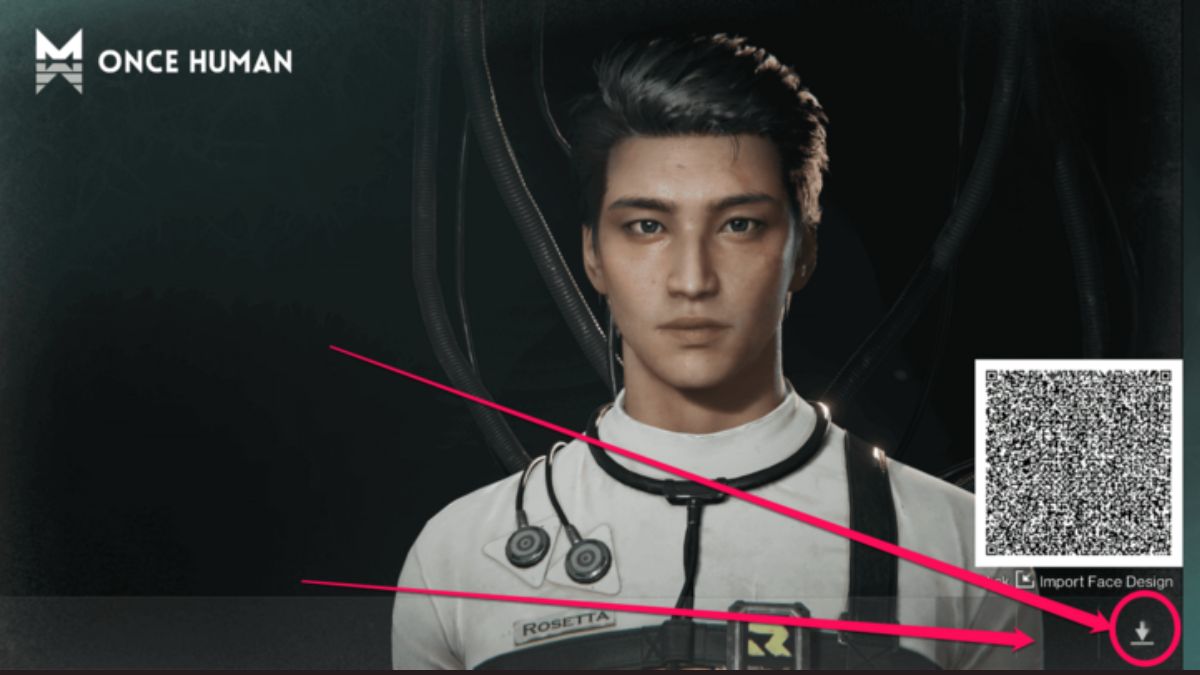
To apply your saved appearance, click the Import Data icon in the top right corner, next to Share Data. On the Import Data screen, click either the box or the plus sign to proceed. Select the image file with the QR Code you saved earlier. Importing this file will overwrite your current appearance.
Character Appearance Imported
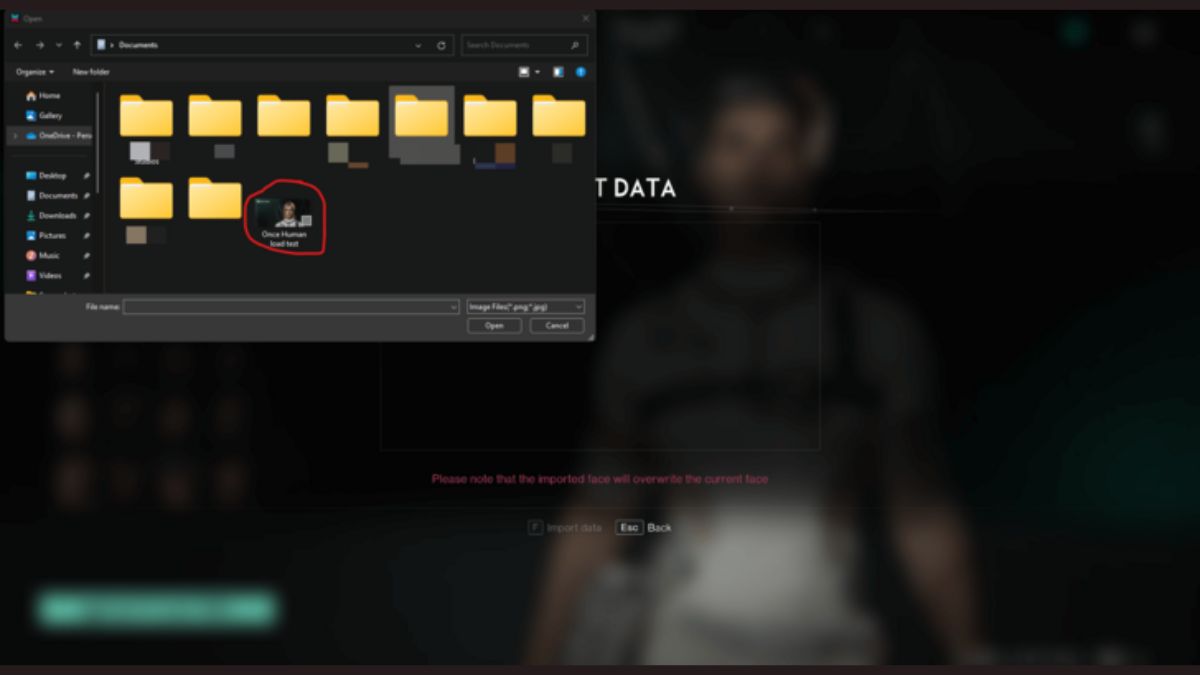
After importing, your character’s appearance will be updated. Note that sometimes hair may not be imported correctly and might need to be reselected.
Can You Transfer Character Stats and Progress?
No, you cannot transfer character stats and progress. In Once Human, you can only transfer your character’s visual customization. This means that while your character can look the same, their stats, progress, and any in-game achievements, items, or deviants will not carry over. Your new character will start fresh with the same look as your previously saved character.
By following these steps, you can easily manage Once Human character transfer to keep your character’s look consistent across different servers or seasons. Remember, while you can transfer the appearance, the gameplay progress and stats remain unique to each server.
For more Once Human-related content, stay tuned to RetroNoob.





