Stalker 2: Heart of Chornobyl from developers GSC Game World is known for its dark atmosphere, but for many, Stalker 2 too dark — literally. This makes this survival FPS, a mix between Call of Duty and Once Human, hard to play as players can’t see indoors without a flashlight. If you’re finding Stalker 2 too dark, there are some display tweaks you can try to improve the lighting.
Here is a quick guide to fix the visual issue for players who are finding Stalkers 2 too dark.
Stalker 2 Too Dark: Ideal Display Settings to Fix the Lighting
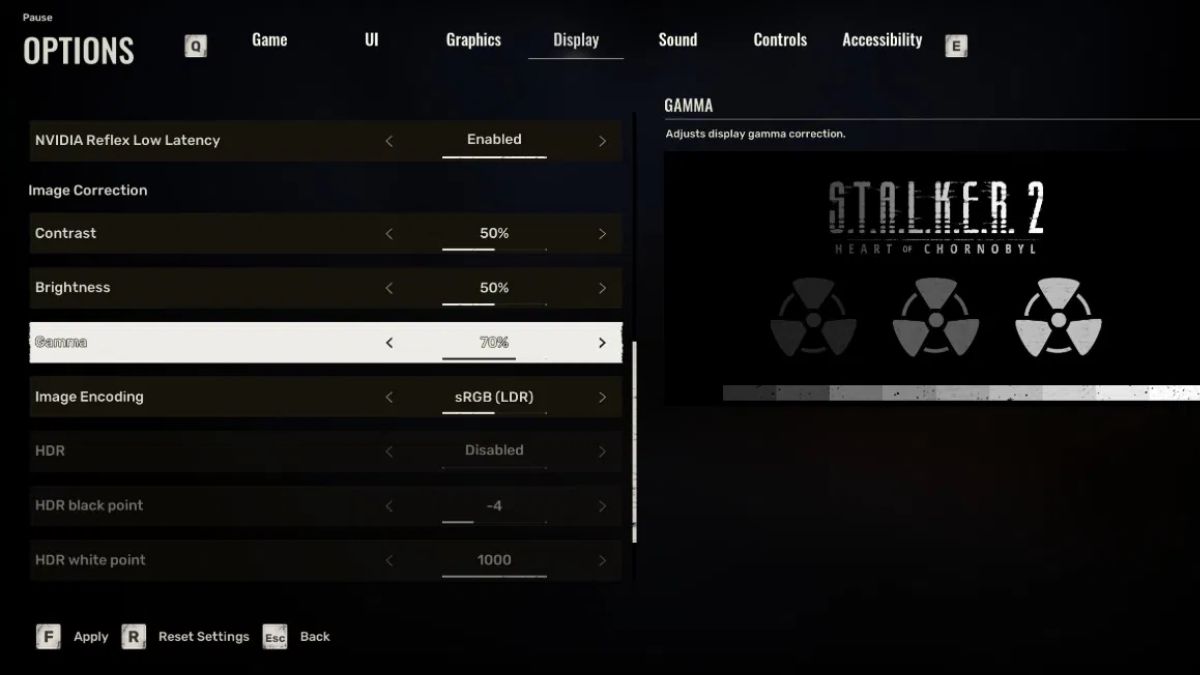
Remember that these settings can be adjusted based on your personal preference, your monitor’s settings, your eye health, and the lighting in your room. However, these adjustments can help balance the game’s original look with better visibility.
Steps to Adjust Display Settings:
- Access Display Settings: Go to the Display section in the Main Menu and scroll down to find the Image Correction section.
- Adjust Gamma: Increase the Gamma setting to between 60-80 percent. The default is usually 44 percent, which can be too dark for gameplay. Adjusting this will help you see better without losing the game’s atmosphere.
- Set Brightness and Contrast: Set both Brightness and Contrast to 50-60 percent. This should help you see more clearly without making the game look washed out.
These settings should allow you to navigate dark areas without relying too much on your flashlight, which can reveal your position to enemies. Use the flashlight only when necessary, like when looting or in safe areas.
Try Out Other Supplementary Solutions
If your monitor supports HDR, try enabling it. HDR can help balance dark and light areas in the game. You can adjust your monitor’s brightness, contrast, and gamma settings, but remember to reset them for other games.
Additional Solutions
- Mods: Mods are available that can help with the darkness in Stalker 2. For example:
- Jake’s Longer Days: This mod increases daylight hours, reducing the time you spend in dark areas.
- Even Longer Days: Extends daylight even further, which can be helpful since the game is already quite intense.
- Disable Certain Graphics Settings: Turn off settings like TAA (or use FXAA), Chromatic Aberration, Film Grain, Depth of Field, Vignetting, and Bloom. These can make Stalker 2 too dark, so disabling them can improve image clarity.
Hopefully, the developers will address the Stalker 2 too dark issue in future updates. Until then, these tips should help make Stalker 2 more playable and enjoyable. For more Stalker 2-related content, stay posted to RetroNoob.





