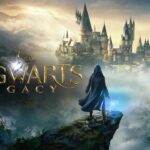Now that MADFINGER Games’ immersive FPS has entered early access on Steam, what can you do to get the best Gray Zone Warfare settings? Players are encountering technical challenges and server issues. More importantly, gamers are still trying to figure out the best graphics settings for Gray Zone Warfare. After all, you can’t go to battle on the island of Lamang without adjusting your PC settings for graphics and FPS. That’s just a recipe for disaster.
This contender to Call of Duty Modern Warfare has a lot of performance issues to begin with. One of the biggest ones is the graphics settings. Before you resort to trial and error, check out our guide below which will get you up to speed.

Gray Zone Warfare Best Settings
Before diving into the game, make sure your PC meets Gray Zone Warfare‘s system requirements. While the game doesn’t explicitly favor Nvidia GPUs over AMD, early feedback suggests challenges regardless of your hardware setup. Here’s our comprehensive guide to help you figure out Gray Zone Warfare best settings to ensure a smooth gaming experience.

Best Graphics Settings for Gray Zone Warfare
Here’s a breakdown of the optimal video and gameplay settings for Gray Zone Warfare:
- Window Mode: Fullscreen
- Display Resolution: 1,920 x 1,080
- VSync: On
- Frame Rate: Match monitor refresh rate
- Global Illumination: Low
- Shadow Quality: Low
- Texture Resolution: Low
- Effects Quality: Low
- Reflections Quality: Low
- Foliage Quality: Low
- Post Processing: Low
- Motion Blur: None
- Sharpening: 0
- Anti-Aliasing/Upscaling Method: FSR
- FidelityFX Super Resolution: Quality
- FidelityFX Frame Generation: On
Unfortunately, Gray Zone Warfare suffers from poor optimization and ongoing server issues, leading to frustrating gameplay experiences. To achieve playable frame rates, even with high-end hardware, players must resort to low settings and utilize upscaling techniques like AMD FSR.
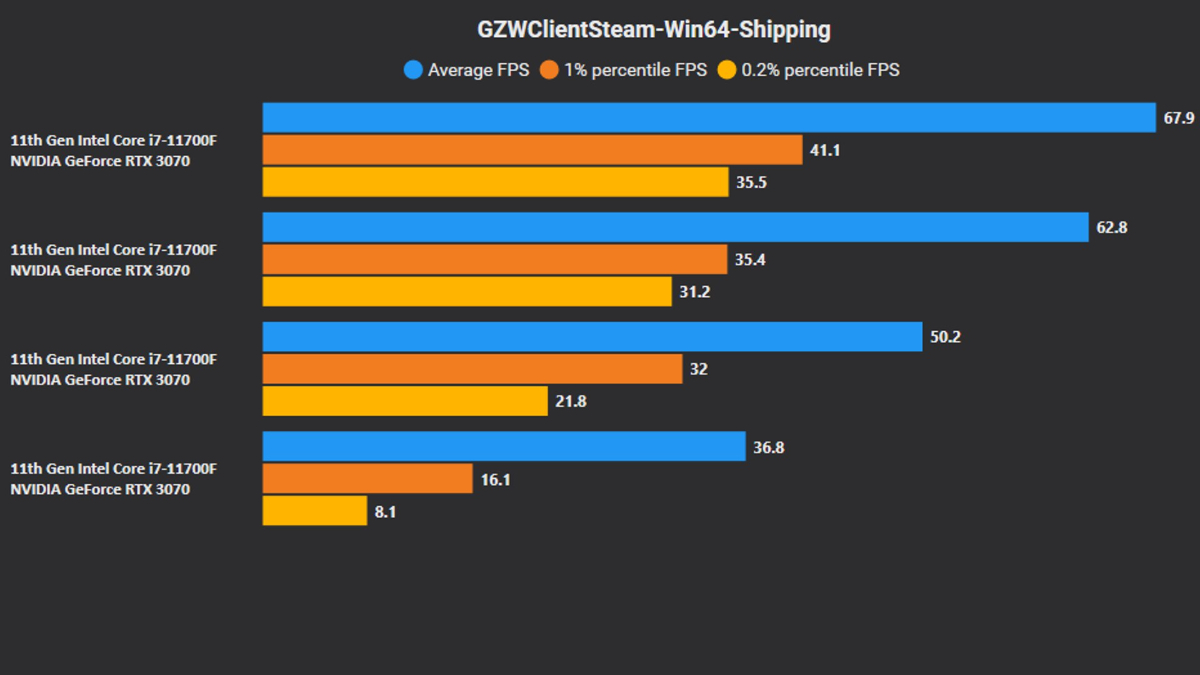
For users with Nvidia’s latest GPUs, enabling DLSS Super Resolution and DLSS 3 Frame Generation simultaneously can boost frame rates. However, those without Nvidia’s RTX 4000 series GPUs must rely on AMD FSR 3 for frame generation, sacrificing some image quality.
Regardless of your hardware, navigating the challenges of Gray Zone Warfare requires patience and strategic adjustments to your settings. With the right balance, you can still immerse yourself in the game’s thrilling battles while overcoming technical hurdles.