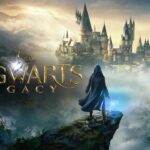Valorant update 6.10 has arrived, and here are all the changes and improvements mentioned in the patch notes. One of the most notable changes in this update is the addition of the long-requested spray wheel. You can now equip multiple sprays and choose the one to use while holding the spray button. Of course, just tapping the button will apply a quick spray. Pre-round and post-round sprays will be marked and can only be used as per type. Here is the complete list of patch notes for Valorant update 6.10:

Valorant Update 6.10 Patch Notes
GENERAL UPDATES
Spray Wheel, Collections Rework, Spray Equip Flow Improvements
Valorant has been cooking up some new features to allow you greater flexibility when using and collecting Sprays and they are happy to launch their first iteration of these improvements with this pass. Introducing the Spray Wheel!
- Added an in-game Spray Wheel, which can be activated by holding your chosen Spray Keybind.
- Retained Quick Spray functionality by tapping your chosen Spray Keybind. This will use the Spray located at the top slot of your wheel.
- Added new equip flow for the Spray Wheel located in the Collections page.
- Replaced the Spray Carousel with a Grid that can be searched, filtered, and sorted by Favorites.
- Added an audio queue and visible timer to indicate cooldowns on the Spray Wheel.
- Added an “Empty Spray” to allow a user to empty their Wheel or key bind.
- Added a text and image to indicate pre- or post-round only sprays.
- Added settings to the Settings page under Controls -> Equipment to better customize your spraying experience
- This includes a sensitivity slider, the ability to turn off the wheel entirely and separate the keybinds.
- Removed the “wall” texture to display Sprays on the Spray Screen.
We hope you’re as excited about this as we are! We acknowledge this is a large change and will take some getting used to. As such, we’ll be listening closely to user feedback as you get used to the new system and making improvements and adjustments in the future.
AGENT UPDATES
BRIMSTONE
- Updated the size of Brimstone’s Sky Smoke (E) and Orbital Strike (X) targeting reticles so that they match their size before the update that shipped in patch 6.08.
- Removed the mouse cursor that was displayed on Brimstone’s Sky Smoke (E) and Orbital Strike (X), and Omen’s From the Shadows (X).
MISC.
- Fade’s in-game portrait has been updated for better gameplay readability and quality consistency.
- Harbor’s in-game portrait has been updated for better gameplay readability and quality consistency.
- Some Agent portraits have been updated to be higher resolution.
- Improved the hitbox on KAY/O’s ZERO/Point (E) so shooting the handle of the knife destroys it.
- Agent voiceovers are regularly reviewed to deepen, improve, and refresh their in-game dialogue. New lines have been added for Reyna to develop her relationships with new and existing Agents
- Added new Reyna Voiceover Lines and interaction lines with Gekko, Chamber, and KAY/O.
COSMETICS UPDATES
- The RGX 11z Pro EP 4 Gun Buddy and Oni EP 6 Gun Buddy now have the variant shift feature on their corresponding older bundles. You can now put your RGX EP 4 Gun Buddy on your Vandal and it shifts its color just like it does in the Phantom—no more mix and match!
GAMEPLAY SYSTEMS UPDATES
- Fonts have been updated to fix missing character glyphs that occur in some languages.
BUG FIXES
AGENTS
- Fixed an issue where Yoru’s Fakeout (C) would min flash you if you were outside of its conal range of effect.
- Fixed the issue that was causing a slight delay between sources of concussion hitting you and the actual effects of the debuff being applied.
- Fixed a bug where Yoru’s Fakeout (C) echo would sometimes not have a weapon equipped.
- The weapon that Yoru’s Fakeout (C) echo equips should now use a more accurate weapons skin.
- Killjoy spent some time in the workshop hammering out bugs that were causing her Turret (E) to aim at the ground. (Fixed in Patch 6.09)
GAMEPLAY SYSTEMS UPDATES
- Fixed a rare issue where you can see ghost enemies when they’ve entered the line of sight.
- Fixed an issue where under certain conditions, you can continue to defuse the Spike out of the line of sight.
KNOWN ISSUES
Spray Wheel
- The Spray Wheel can be called in the Range, however, you can’t spray in the Range. Agents have never been able to spray in the Range, so this isn’t a change, but the wheel is sending mixed signals. It will be fixed in a future patch, after Valorant update 6.10.
- There’s a slight overlap between the Spray Title and the “Pre/Post Round” Informational text on the Spray Screen in Arabic.
- Zooming in on Sprays in the Collections tab puts the Spray over the Title text instead of behind it like it was in the previous Collections page.
- Spray Wheel instructional text in the Collections tab doesn’t indicate your current key binds. It will be fixed in a future iteration.
Valorant update 6.10 is available on PC. For more information on future updates and patch notes, head over to the Valorant Official Website.
The PlayStation Showcase is just around the corner. Make sure to check the details and where to watch it.